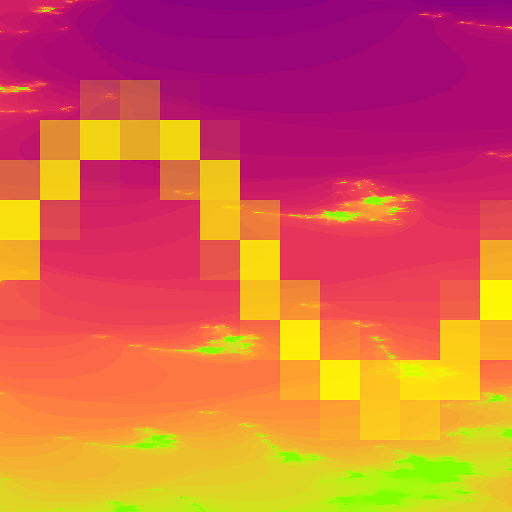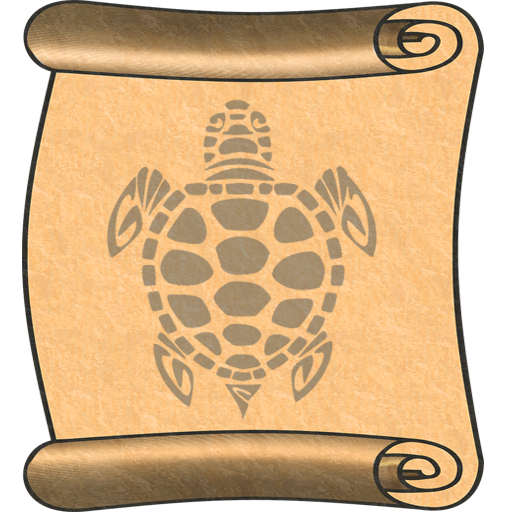Andromeda Journey Premium
Play on PC with BlueStacks – the Android Gaming Platform, trusted by 500M+ gamers.
Page Modified on: May 31, 2017
Play Andromeda Journey Premium on PC
Lite Version (Free, without ads): https://play.google.com/store/apps/details?id=com.Foxerer.AndromedaTravelLite
Features:
1) You can choose from a set of backgrounds and ships (8 ship and 20 backgrounds are available for now).
2) Moving screen.
3) Several graphic settings.
4) Target fps.
5) Everyday wallpaper randomizer.
This wallpaper will help you to feel the atmosphere of your favorite games anytime and anywhere!
If you have any idea how we can improve this Wallpaper, please write your opinion in comments. It is very important for the development of our project. We appreciate your help and attention!
You can affect on the development of the project and get the wallpaper that you like the most.
Play Andromeda Journey Premium on PC. It’s easy to get started.
-
Download and install BlueStacks on your PC
-
Complete Google sign-in to access the Play Store, or do it later
-
Look for Andromeda Journey Premium in the search bar at the top right corner
-
Click to install Andromeda Journey Premium from the search results
-
Complete Google sign-in (if you skipped step 2) to install Andromeda Journey Premium
-
Click the Andromeda Journey Premium icon on the home screen to start playing