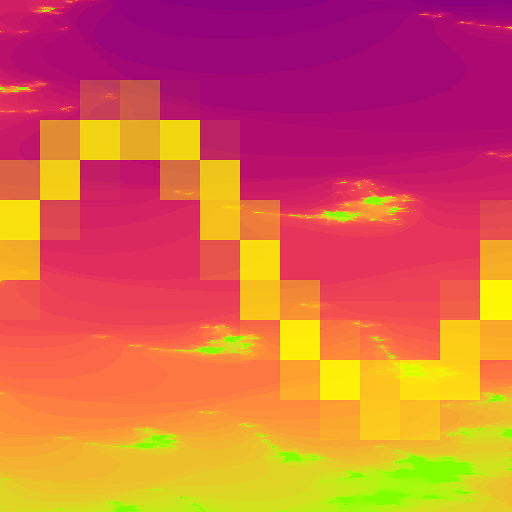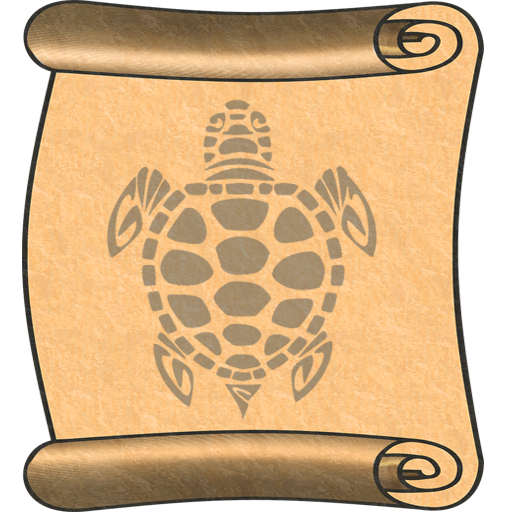Andromeda Journey Premium
Juega en PC con BlueStacks: la plataforma de juegos Android, en la que confían más de 500 millones de jugadores.
Página modificada el: 31 de mayo de 2017
Play Andromeda Journey Premium on PC
Lite Version (Free, without ads): https://play.google.com/store/apps/details?id=com.Foxerer.AndromedaTravelLite
Features:
1) You can choose from a set of backgrounds and ships (8 ship and 20 backgrounds are available for now).
2) Moving screen.
3) Several graphic settings.
4) Target fps.
5) Everyday wallpaper randomizer.
This wallpaper will help you to feel the atmosphere of your favorite games anytime and anywhere!
If you have any idea how we can improve this Wallpaper, please write your opinion in comments. It is very important for the development of our project. We appreciate your help and attention!
You can affect on the development of the project and get the wallpaper that you like the most.
Juega Andromeda Journey Premium en la PC. Es fácil comenzar.
-
Descargue e instale BlueStacks en su PC
-
Complete el inicio de sesión de Google para acceder a Play Store, o hágalo más tarde
-
Busque Andromeda Journey Premium en la barra de búsqueda en la esquina superior derecha
-
Haga clic para instalar Andromeda Journey Premium desde los resultados de búsqueda
-
Complete el inicio de sesión de Google (si omitió el paso 2) para instalar Andromeda Journey Premium
-
Haz clic en el ícono Andromeda Journey Premium en la pantalla de inicio para comenzar a jugar