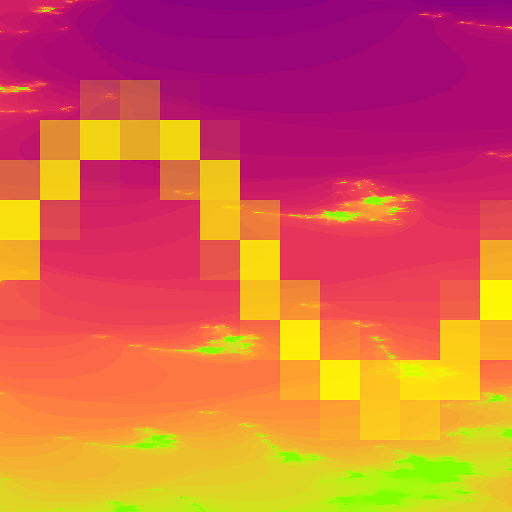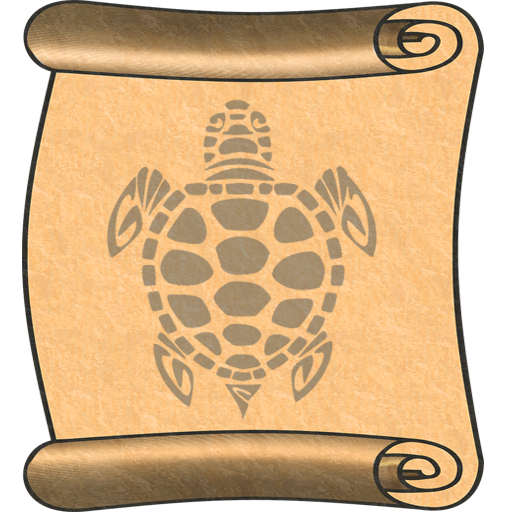Andromeda Journey Premium
Mainkan di PC dengan BlueStacks – platform Game-Game Android, dipercaya oleh lebih dari 500 juta gamer.
Halaman Dimodifikasi Aktif: 31 Mei 2017
Play Andromeda Journey Premium on PC
Lite Version (Free, without ads): https://play.google.com/store/apps/details?id=com.Foxerer.AndromedaTravelLite
Features:
1) You can choose from a set of backgrounds and ships (8 ship and 20 backgrounds are available for now).
2) Moving screen.
3) Several graphic settings.
4) Target fps.
5) Everyday wallpaper randomizer.
This wallpaper will help you to feel the atmosphere of your favorite games anytime and anywhere!
If you have any idea how we can improve this Wallpaper, please write your opinion in comments. It is very important for the development of our project. We appreciate your help and attention!
You can affect on the development of the project and get the wallpaper that you like the most.
Mainkan Andromeda Journey Premium di PC Mudah saja memulainya.
-
Unduh dan pasang BlueStacks di PC kamu
-
Selesaikan proses masuk Google untuk mengakses Playstore atau lakukan nanti
-
Cari Andromeda Journey Premium di bilah pencarian di pojok kanan atas
-
Klik untuk menginstal Andromeda Journey Premium dari hasil pencarian
-
Selesaikan proses masuk Google (jika kamu melewati langkah 2) untuk menginstal Andromeda Journey Premium
-
Klik ikon Andromeda Journey Premium di layar home untuk membuka gamenya