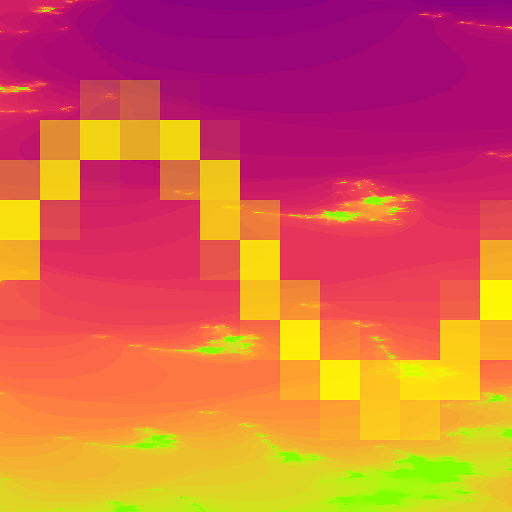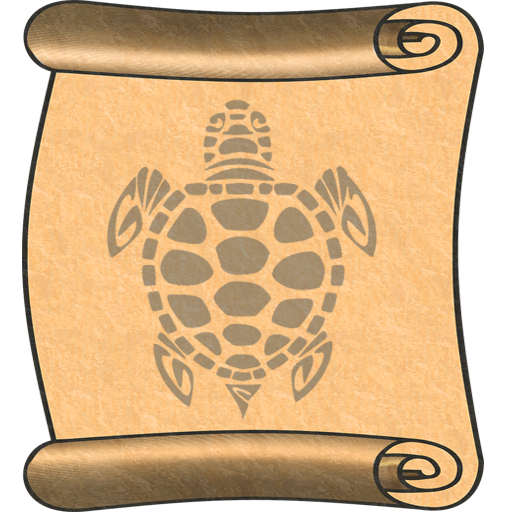このページには広告が含まれます

Andromeda Journey Premium
カスタマイズ | Foxerer
BlueStacksを使ってPCでプレイ - 5憶以上のユーザーが愛用している高機能Androidゲーミングプラットフォーム
Play Andromeda Journey Premium on PC
This is Premium Version of Andromeda Journey. You get more spaceships, galaxy (space) backgrounds and future content updates.
Lite Version (Free, without ads): https://play.google.com/store/apps/details?id=com.Foxerer.AndromedaTravelLite
Features:
1) You can choose from a set of backgrounds and ships (8 ship and 20 backgrounds are available for now).
2) Moving screen.
3) Several graphic settings.
4) Target fps.
5) Everyday wallpaper randomizer.
This wallpaper will help you to feel the atmosphere of your favorite games anytime and anywhere!
If you have any idea how we can improve this Wallpaper, please write your opinion in comments. It is very important for the development of our project. We appreciate your help and attention!
You can affect on the development of the project and get the wallpaper that you like the most.
Lite Version (Free, without ads): https://play.google.com/store/apps/details?id=com.Foxerer.AndromedaTravelLite
Features:
1) You can choose from a set of backgrounds and ships (8 ship and 20 backgrounds are available for now).
2) Moving screen.
3) Several graphic settings.
4) Target fps.
5) Everyday wallpaper randomizer.
This wallpaper will help you to feel the atmosphere of your favorite games anytime and anywhere!
If you have any idea how we can improve this Wallpaper, please write your opinion in comments. It is very important for the development of our project. We appreciate your help and attention!
You can affect on the development of the project and get the wallpaper that you like the most.
Andromeda Journey PremiumをPCでプレイ
-
BlueStacksをダウンロードしてPCにインストールします。
-
GoogleにサインインしてGoogle Play ストアにアクセスします。(こちらの操作は後で行っても問題ありません)
-
右上の検索バーにAndromeda Journey Premiumを入力して検索します。
-
クリックして検索結果からAndromeda Journey Premiumをインストールします。
-
Googleサインインを完了してAndromeda Journey Premiumをインストールします。※手順2を飛ばしていた場合
-
ホーム画面にてAndromeda Journey Premiumのアイコンをクリックしてアプリを起動します。