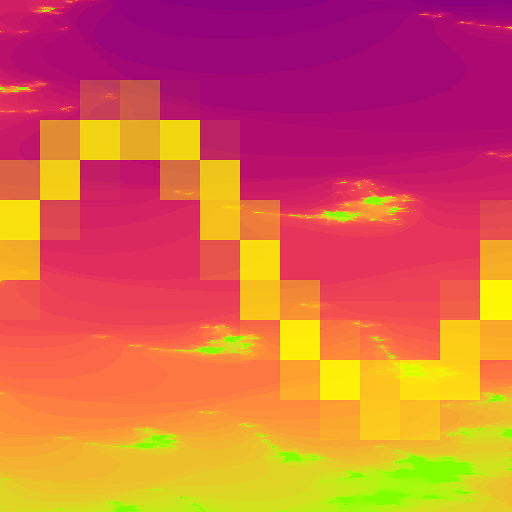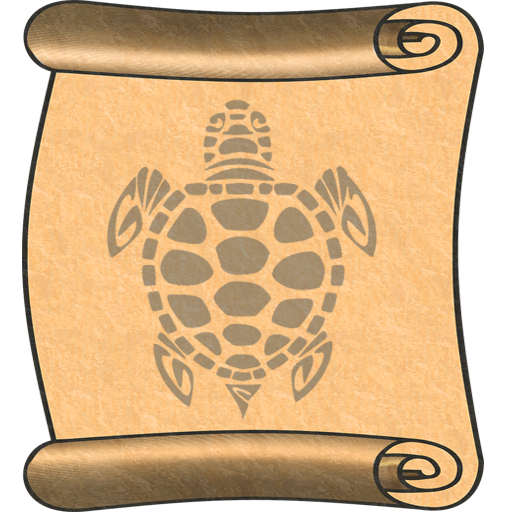Andromeda Journey Premium
Graj na PC z BlueStacks – Platforma gamingowa Android, która uzyskała zaufanie ponad 500 milionów graczy!
Strona zmodyfikowana w dniu: 31 maja 2017
Play Andromeda Journey Premium on PC
Lite Version (Free, without ads): https://play.google.com/store/apps/details?id=com.Foxerer.AndromedaTravelLite
Features:
1) You can choose from a set of backgrounds and ships (8 ship and 20 backgrounds are available for now).
2) Moving screen.
3) Several graphic settings.
4) Target fps.
5) Everyday wallpaper randomizer.
This wallpaper will help you to feel the atmosphere of your favorite games anytime and anywhere!
If you have any idea how we can improve this Wallpaper, please write your opinion in comments. It is very important for the development of our project. We appreciate your help and attention!
You can affect on the development of the project and get the wallpaper that you like the most.
Zagraj w Andromeda Journey Premium na PC. To takie proste.
-
Pobierz i zainstaluj BlueStacks na PC
-
Zakończ pomyślnie ustawienie Google, aby otrzymać dostęp do sklepu Play, albo zrób to później.
-
Wyszukaj Andromeda Journey Premium w pasku wyszukiwania w prawym górnym rogu.
-
Kliknij, aby zainstalować Andromeda Journey Premium z wyników wyszukiwania
-
Ukończ pomyślnie rejestrację Google (jeśli krok 2 został pominięty) aby zainstalować Andromeda Journey Premium
-
Klinij w ikonę Andromeda Journey Premium na ekranie startowym, aby zacząć grę