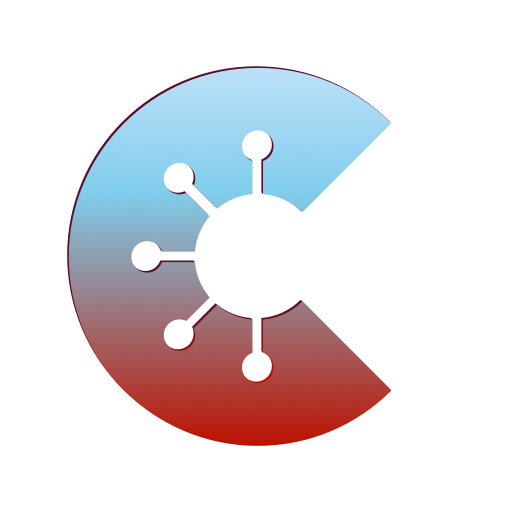Robot Rally: Board game chaos
Spiele auf dem PC mit BlueStacks - der Android-Gaming-Plattform, der über 500 Millionen Spieler vertrauen.
Seite geändert am: 4. November 2020
Play Robot Rally: Board game chaos on PC
Program your laser loving robot to navigate between the obstacles on the board while trying to reach the checkpoints safely. This turn based strategic board game will require you to carefully plan the movements of your robot ahead in time and minimize the risks with each move. If you like, you can install all sorts of equipment to turn the friendly race into a fearsome battle.
WARNING: If you cannot keep your cool this game is severely frustrating.
Features:
- Compete against challenging AI-players.
- Tutorial explaining the rules in an intuitive way.
- Several multiplayer courses.
Under development:
- Single player game mode.
- Human multiplayer game mode.
Robot Rally is similar to the original board game from 1994 but have some adaptations found in later releases as well as tweaks suitable for the digital format.
Spiele Robot Rally: Board game chaos auf dem PC. Der Einstieg ist einfach.
-
Lade BlueStacks herunter und installiere es auf deinem PC
-
Schließe die Google-Anmeldung ab, um auf den Play Store zuzugreifen, oder mache es später
-
Suche in der Suchleiste oben rechts nach Robot Rally: Board game chaos
-
Klicke hier, um Robot Rally: Board game chaos aus den Suchergebnissen zu installieren
-
Schließe die Google-Anmeldung ab (wenn du Schritt 2 übersprungen hast), um Robot Rally: Board game chaos zu installieren.
-
Klicke auf dem Startbildschirm auf das Robot Rally: Board game chaos Symbol, um mit dem Spielen zu beginnen