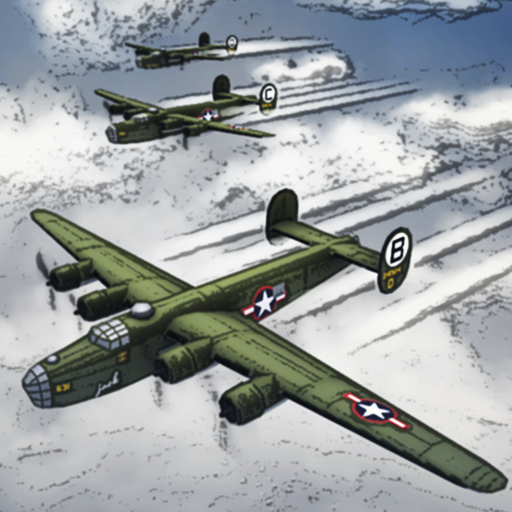このページには広告が含まれます

唯一の戦士
Simulation | Ilya Yashin
BlueStacksを使ってPCでプレイ - 5憶以上のユーザーが愛用している高機能Androidゲーミングプラットフォーム
Play One man is The Man - Artillery Destroy Tanks on PC
The aim of the game of defense against Nazi tanks without letting them cross the river. If the tank overcome river or armor drops to 0 the game ends.
-Choose From different kinds of shells (piercing, bomb, Subcaliber).
-There Are able to call the bombing.
-Ability To improve the instrument.
-A system of levels (so far only affects the quality of the prize).
-You Can shoot down the tracks.
-A system of rating the best fighter.
-A system of advances (in development (if claimed)).
The game was tested and driven around on the Nexus 5.
-Choose From different kinds of shells (piercing, bomb, Subcaliber).
-There Are able to call the bombing.
-Ability To improve the instrument.
-A system of levels (so far only affects the quality of the prize).
-You Can shoot down the tracks.
-A system of rating the best fighter.
-A system of advances (in development (if claimed)).
The game was tested and driven around on the Nexus 5.
唯一の戦士をPCでプレイ
-
BlueStacksをダウンロードしてPCにインストールします。
-
GoogleにサインインしてGoogle Play ストアにアクセスします。(こちらの操作は後で行っても問題ありません)
-
右上の検索バーに唯一の戦士を入力して検索します。
-
クリックして検索結果から唯一の戦士をインストールします。
-
Googleサインインを完了して唯一の戦士をインストールします。※手順2を飛ばしていた場合
-
ホーム画面にて唯一の戦士のアイコンをクリックしてアプリを起動します。