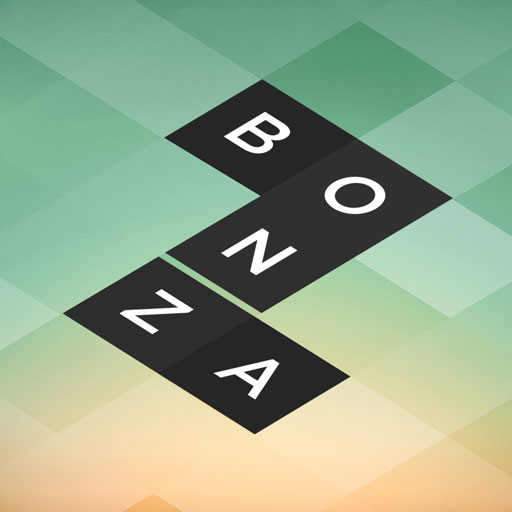Magic Beasts
Play on PC with BlueStacks – the Android Gaming Platform, trusted by 500M+ gamers.
Page Modified on: Oct 18, 2022
Play Magic Beasts on PC
A magical storm has scattered the Magic Beasts across Wildwood Forest. Now it’s up to you to rescue the cute little critters and help them rebuild their homes!
Explore a strange, new magical world filled with cuddly, lovable, humorous creatures you’ve never seen before.
Discover their personalities, their hopes and quirks. Help them rebuild their homes, find magical items, and eventually realize their biggest dreams.
MAGIC AWAITS!
Enjoying Magic Beasts? Learn more about the game!
Facebook: https://www.facebook.com/MagicBeastsofficial
Play Magic Beasts on PC. It’s easy to get started.
-
Download and install BlueStacks on your PC
-
Complete Google sign-in to access the Play Store, or do it later
-
Look for Magic Beasts in the search bar at the top right corner
-
Click to install Magic Beasts from the search results
-
Complete Google sign-in (if you skipped step 2) to install Magic Beasts
-
Click the Magic Beasts icon on the home screen to start playing