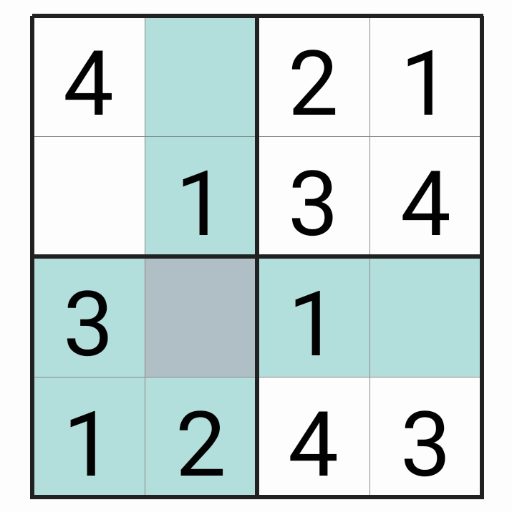このページには広告が含まれます

Merge Cubes 3D
パズル | Frofro - Education Games For Kids
BlueStacksを使ってPCでプレイ - 5憶以上のユーザーが愛用している高機能Androidゲーミングプラットフォーム
Play Merge Cubes 3D on PC
Find the cubes with identical numbers, match them to make them pop, remove all the objects on the ground and get new ones. Your goal is to beat highest number.
FEATURES:
◈ Unlimited play
◈ Easy to play with simple rules, addictive gameplay, suitable for all ages.
◈ A lot of style of cute tiles
◈ Use secret cube to get extra reward
◈ Play FREE anytime, anywhere
FEATURES:
◈ Unlimited play
◈ Easy to play with simple rules, addictive gameplay, suitable for all ages.
◈ A lot of style of cute tiles
◈ Use secret cube to get extra reward
◈ Play FREE anytime, anywhere
Merge Cubes 3DをPCでプレイ
-
BlueStacksをダウンロードしてPCにインストールします。
-
GoogleにサインインしてGoogle Play ストアにアクセスします。(こちらの操作は後で行っても問題ありません)
-
右上の検索バーにMerge Cubes 3Dを入力して検索します。
-
クリックして検索結果からMerge Cubes 3Dをインストールします。
-
Googleサインインを完了してMerge Cubes 3Dをインストールします。※手順2を飛ばしていた場合
-
ホーム画面にてMerge Cubes 3Dのアイコンをクリックしてアプリを起動します。