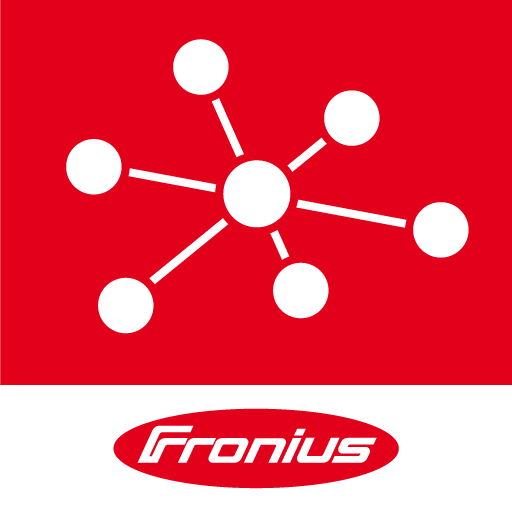Fronius Welducation Basic
Gioca su PC con BlueStacks: la piattaforma di gioco Android, considerata affidabile da oltre 500 milioni di giocatori.
Pagina modificata il: 11 luglio 2018
Play Fronius Welducation Basic on PC
Finally it is possible to playfully gain welding know-how. Exhausting study of theoretical knowledge is a thing of the past, now that Welducation Basic is available.
This free of charge Application for smartphone and tablet provides information on welding. The quiz helps achieving theoretical knowledge and by using the welding game, practical skills are virtually trained. It is then possible to compare the results of this interactively learned welding knowledge internationally with other App users via a ranking list.
What do quiz and game look like?
Quiz
Using the quiz, every App user playfully builds up basic welding knowledge. After successfully answering 10 multiple choice questions on welding through different levels, a final score will be calculated. The personal ranking list records these results. Furthermore, it is possible to compare your high score internationally.
Game
The welding game enables first practical experience with virtual welding. The user welds through several levels by successfully completing different tasks (e.g. bead on a plate, fillet and butt weld). The virtual trainer - called "Ghost" - supports the welder with welding speed and position by giving coloured signs. The aim is to achieve a score as high as possible. This score will be provided within a personal and an online ranking list.
All benefits at a glance
/ Playfully experiencing the world of welding – theory & practical skills
/ First practical experience in welding – without any equipment
/ Interactively learning independent from a location
/ International comparability of results using the online ranking list
Gioca Fronius Welducation Basic su PC. È facile iniziare.
-
Scarica e installa BlueStacks sul tuo PC
-
Completa l'accesso a Google per accedere al Play Store o eseguilo in un secondo momento
-
Cerca Fronius Welducation Basic nella barra di ricerca nell'angolo in alto a destra
-
Fai clic per installare Fronius Welducation Basic dai risultati della ricerca
-
Completa l'accesso a Google (se hai saltato il passaggio 2) per installare Fronius Welducation Basic
-
Fai clic sull'icona Fronius Welducation Basic nella schermata principale per iniziare a giocare