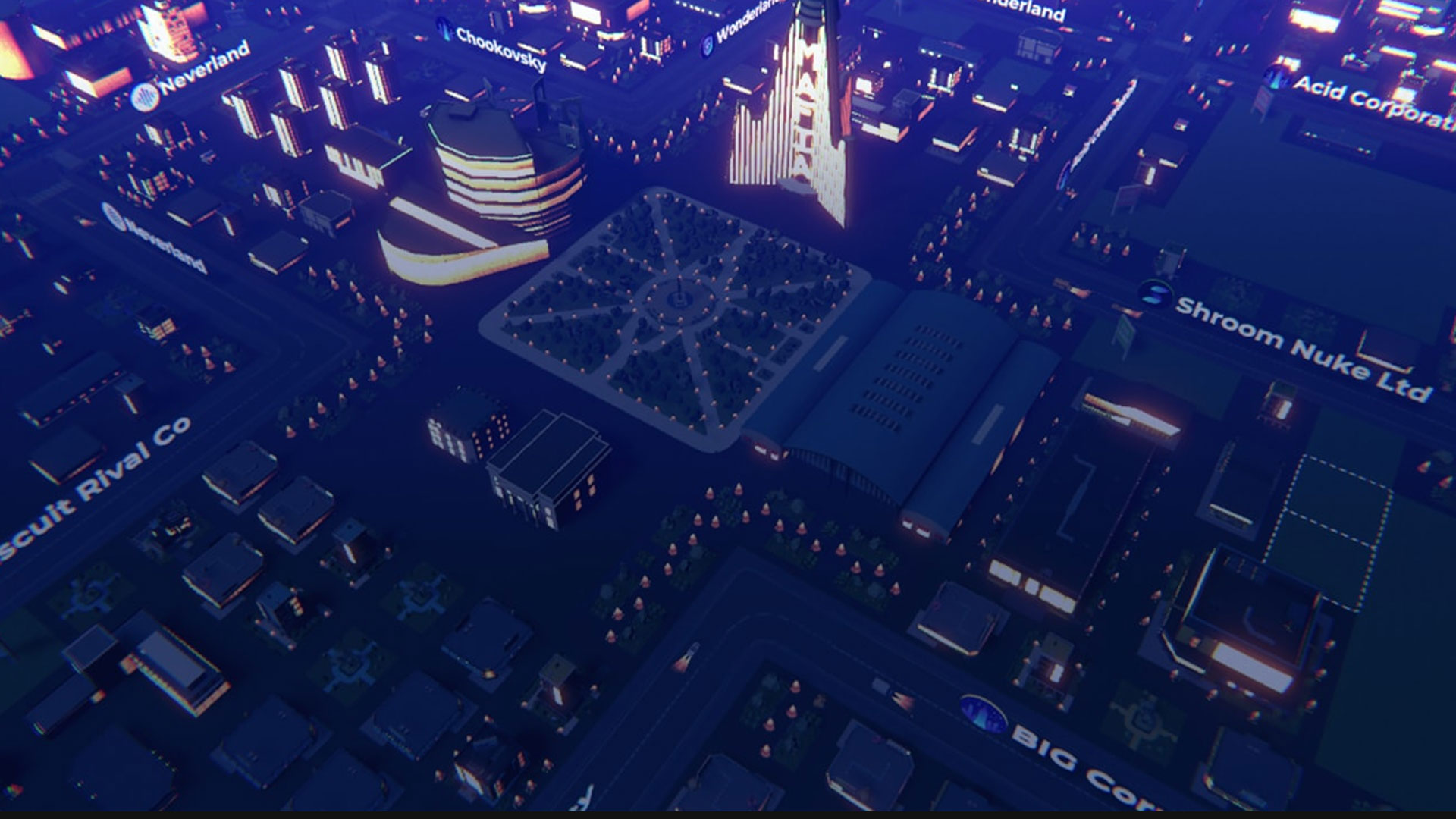

Econia. Become an Idle Tycoon
BlueStacksを使ってPCでプレイ - 5憶以上のユーザーが愛用している高機能Androidゲーミングプラットフォーム
Play Econia on PC or Mac
Econia is an idle MMO Business simulation game developed by FutureComes Family. BlueStacks app player is the best platform to play this Android game on your PC or Mac for an immersive gaming experience.
Play Econia on PC and enjoy a powerful mix of business simulation, MMO, tycoon, city building, and idle gaming! Are you ready to test your management skills and push it to the limit? Econia is waiting for you!
Your ability to make the smartest business decisions is under test! Choose the best investment and ensure you take care of your workers and dwellers. Trade with other players worldwide and also form alliances. If you’re ruthless enough, you can take everything from your competitors!
Explore different areas or stand-alone cities and join up to 13 other players to strive for financial dominance! Think strategically as you build your city from scratch to make it a world power. Expand your area of influence and watch other players in your area closely.
Other players can make lots of developments while you’re offline. So, don’t be surprised when the city is not as you left it! You can decide to settle with a cozy little business or build a gigantic empire! But remember – one wrong move can send your empire crumbling. Download Econia on PC and write your name on the sands of time!
Econia. Become an Idle TycoonをPCでプレイ
-
BlueStacksをダウンロードしてPCにインストールします。
-
GoogleにサインインしてGoogle Play ストアにアクセスします。(こちらの操作は後で行っても問題ありません)
-
右上の検索バーにEconia. Become an Idle Tycoonを入力して検索します。
-
クリックして検索結果からEconia. Become an Idle Tycoonをインストールします。
-
Googleサインインを完了してEconia. Become an Idle Tycoonをインストールします。※手順2を飛ばしていた場合
-
ホーム画面にてEconia. Become an Idle Tycoonのアイコンをクリックしてアプリを起動します。




