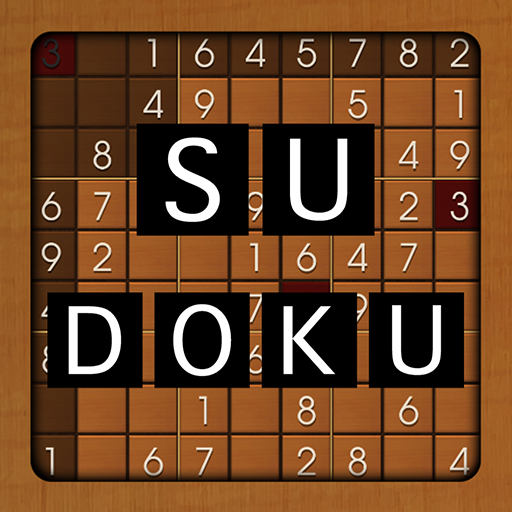Word Link
Play on PC with BlueStacks – the Android Gaming Platform, trusted by 500M+ gamers.
Page Modified on: Dec 22, 2023
Play Word Link on PC
Challenge your vocabulary and connections as you link words together in a thrilling puzzle experience.
With varying difficulty levels, this game is perfect for word enthusiasts of all ages.
Take the Word Link Game on the go!
The Word Link Game ensures that you can enjoy the word-connecting excitement anytime, anywhere.
Whether you're waiting in line or relaxing at home, challenge yourself with this engaging and addictive puzzle game right from the palm of your hand.
Play Word Link on PC. It’s easy to get started.
-
Download and install BlueStacks on your PC
-
Complete Google sign-in to access the Play Store, or do it later
-
Look for Word Link in the search bar at the top right corner
-
Click to install Word Link from the search results
-
Complete Google sign-in (if you skipped step 2) to install Word Link
-
Click the Word Link icon on the home screen to start playing