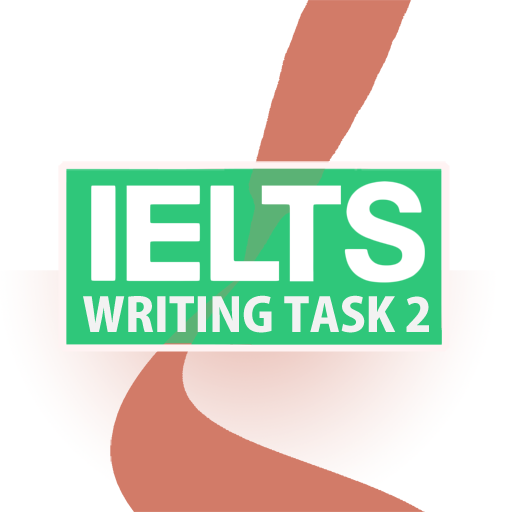GEMS Connect
Spiele auf dem PC mit BlueStacks - der Android-Gaming-Plattform, der über 500 Millionen Spieler vertrauen.
Seite geändert am: 31. Dezember 2019
Play GEMS Connect on PC
Explore GEMS Schools
Search various GEMS Schools based on curriculum and location.
Student Information Pool
Retrieve student’s information along with uploaded document details, health information and much more.
View Student Academic details
View student’s performance and assessment reports.
Fee Payments
One-stop shop for all fee payments related to tuition fees and other school related activities.
Transport
Keep track of your child’s whereabouts through real-time notifications. Notify School Transport Services personnel on the day you wish to pick-up or drop-off your child and set reminders in your mobile calendar.
GEMS Genie
Chat with our AI powered chatbot to answer general queries and facilitate administrative assistance.
Spiele GEMS Connect auf dem PC. Der Einstieg ist einfach.
-
Lade BlueStacks herunter und installiere es auf deinem PC
-
Schließe die Google-Anmeldung ab, um auf den Play Store zuzugreifen, oder mache es später
-
Suche in der Suchleiste oben rechts nach GEMS Connect
-
Klicke hier, um GEMS Connect aus den Suchergebnissen zu installieren
-
Schließe die Google-Anmeldung ab (wenn du Schritt 2 übersprungen hast), um GEMS Connect zu installieren.
-
Klicke auf dem Startbildschirm auf das GEMS Connect Symbol, um mit dem Spielen zu beginnen