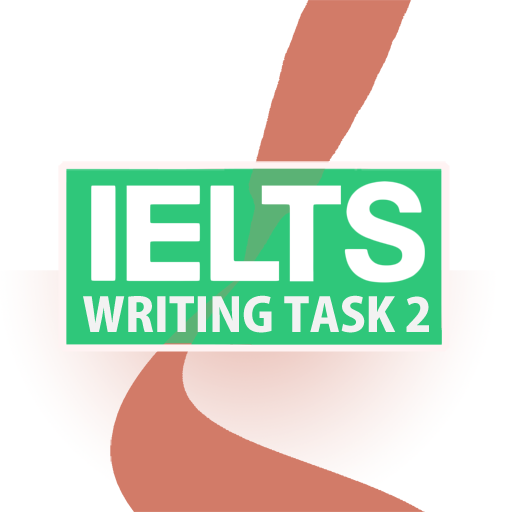GEMS Connect
Juega en PC con BlueStacks: la plataforma de juegos Android, en la que confían más de 500 millones de jugadores.
Página modificada el: 31 de diciembre de 2019
Play GEMS Connect on PC
Explore GEMS Schools
Search various GEMS Schools based on curriculum and location.
Student Information Pool
Retrieve student’s information along with uploaded document details, health information and much more.
View Student Academic details
View student’s performance and assessment reports.
Fee Payments
One-stop shop for all fee payments related to tuition fees and other school related activities.
Transport
Keep track of your child’s whereabouts through real-time notifications. Notify School Transport Services personnel on the day you wish to pick-up or drop-off your child and set reminders in your mobile calendar.
GEMS Genie
Chat with our AI powered chatbot to answer general queries and facilitate administrative assistance.
Juega GEMS Connect en la PC. Es fácil comenzar.
-
Descargue e instale BlueStacks en su PC
-
Complete el inicio de sesión de Google para acceder a Play Store, o hágalo más tarde
-
Busque GEMS Connect en la barra de búsqueda en la esquina superior derecha
-
Haga clic para instalar GEMS Connect desde los resultados de búsqueda
-
Complete el inicio de sesión de Google (si omitió el paso 2) para instalar GEMS Connect
-
Haz clic en el ícono GEMS Connect en la pantalla de inicio para comenzar a jugar