
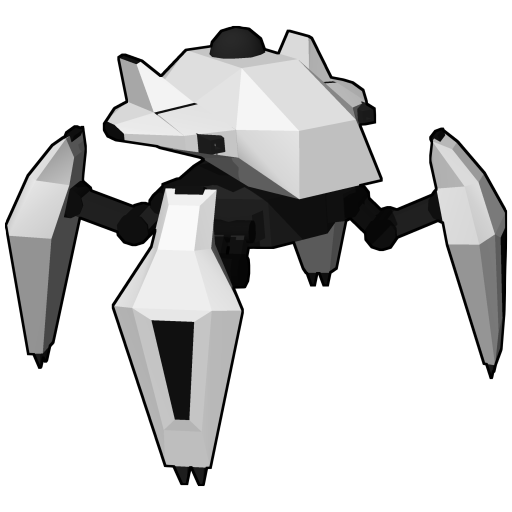
GLADIABOTS - AI Combat Arena
Play on PC with BlueStacks – the Android Gaming Platform, trusted by 500M+ gamers.
Page Modified on: December 23, 2019
Play GLADIABOTS - AI Combat Arena on PC
Features:
- Create your own AI and watch your robots execute it in the arena
- Fix it, improve it and repeat it until you outsmart all your opponents
- Simple and powerful AI programming system offering millions of possible combinations (with no programming skills required)
- Create and customize your robot crew
- Single player campaign with hundreds of solo missions
- Online multiplayer career mode featuring, ranked, unranked and private matches
- 3 distinctly different game modes: elimination, domination and collection
- Create and compete in tournaments
- Asynchronous multiplayer - battle friends even if they are not online
- Sandbox mode in which you control both teams to test your tactics
- Rank up and earn points to unlock new robot skins
IMPORTANT NOTE
This free version is to be considered as a demo with limited features. You'll have to pay to unlock features.
This game doesn't have any ads and is NOT pay-to-win!
The in-app purchases allow you to buy in-game credits that you can use to unlock new skins for your robots. They are optional, purely cosmetic and don't give any gameplay advantages.
Play GLADIABOTS - AI Combat Arena on PC. It’s easy to get started.
-
Download and install BlueStacks on your PC
-
Complete Google sign-in to access the Play Store, or do it later
-
Look for GLADIABOTS - AI Combat Arena in the search bar at the top right corner
-
Click to install GLADIABOTS - AI Combat Arena from the search results
-
Complete Google sign-in (if you skipped step 2) to install GLADIABOTS - AI Combat Arena
-
Click the GLADIABOTS - AI Combat Arena icon on the home screen to start playing




