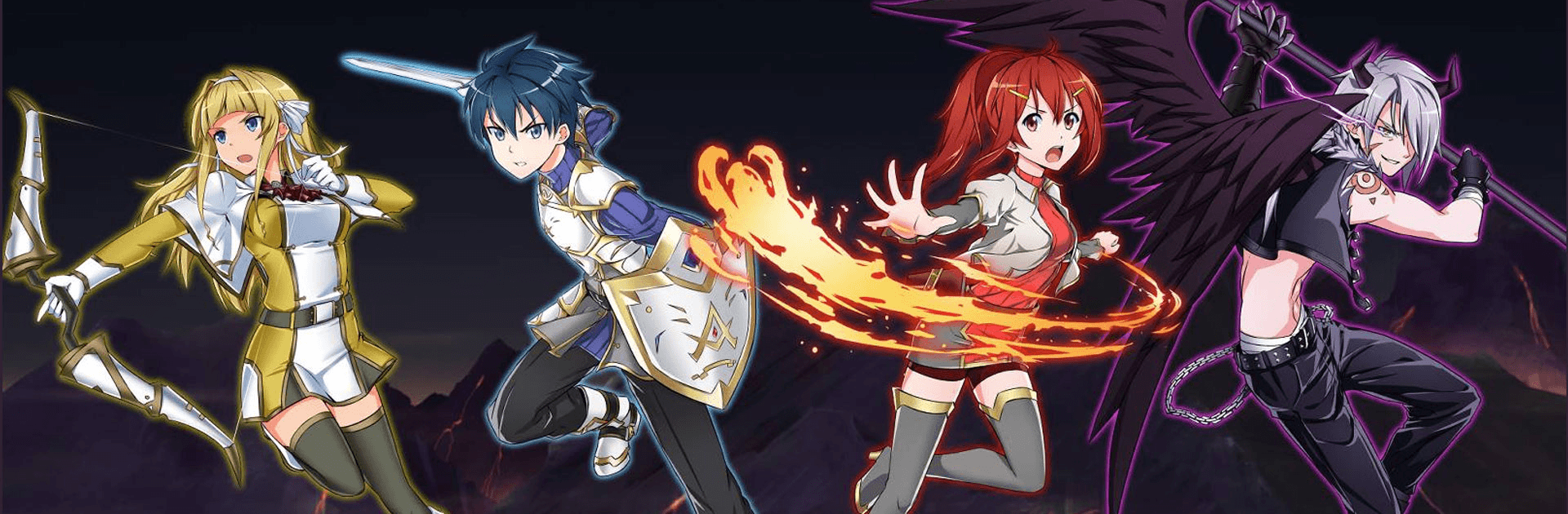

Epic Conquest 2
Spiele auf dem PC mit BlueStacks - der Android-Gaming-Plattform, der über 500 Millionen Spieler vertrauen.
Seite geändert am: 26.12.2023
Play Epic Conquest 2 on PC or Mac
Epic Conquest 2 is a Role Playing game developed by Gaco Games. BlueStacks app player is the best platform to play this Android game on your PC or Mac for an immersive gaming experience.
Crafted by a 4-person team of passionate game makers, Epic Conquest 2 is a labor of love for gamers by gamers. This sequel to the popular Epic Conquest brings you more of the action and characters you loved from the original, this time with brand-new mechanics and gorgeous new environments to explore.
Embark on a one-of-a-kind fantasy adventure through an enchanted world of beasts, demons, and monsters. Meet fascinating characters and see spectacular sights on your travels. Engage in exciting real-time combat where you live or die by your skill with the sword!
Explore new lands in search of powerful new gear and epic treasures and resources to help your character reach their ultimate potential. Combine 8 skills and 8 masteries to craft a build that suits your persona play style. Defeat monsters to level up and customize your character however you want – will they be a powerful tank, a crafty long-range magician, or an all-around great fighter.
Spiele Epic Conquest 2 auf dem PC. Der Einstieg ist einfach.
-
Lade BlueStacks herunter und installiere es auf deinem PC
-
Schließe die Google-Anmeldung ab, um auf den Play Store zuzugreifen, oder mache es später
-
Suche in der Suchleiste oben rechts nach Epic Conquest 2
-
Klicke hier, um Epic Conquest 2 aus den Suchergebnissen zu installieren
-
Schließe die Google-Anmeldung ab (wenn du Schritt 2 übersprungen hast), um Epic Conquest 2 zu installieren.
-
Klicke auf dem Startbildschirm auf das Epic Conquest 2 Symbol, um mit dem Spielen zu beginnen




