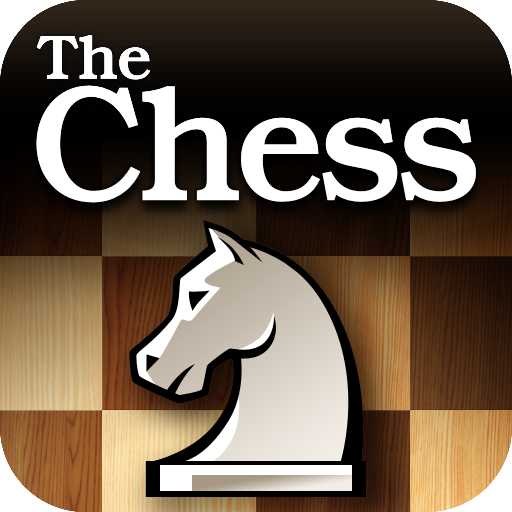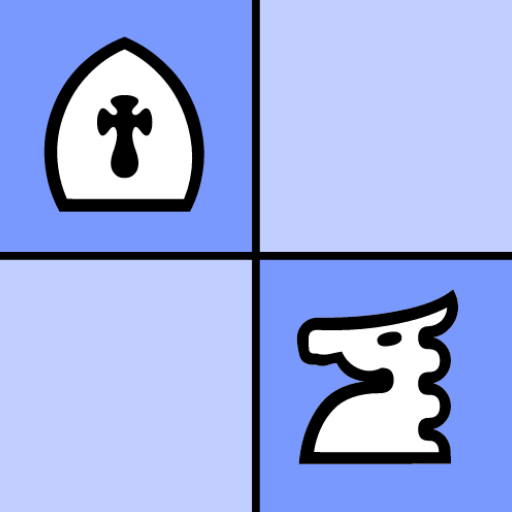Hoigi - Mind Game
Jogue no PC com BlueStacks - A Plataforma de Jogos Android, confiada por mais de 500 milhões de jogadores.
Página modificada em: 12 de outubro de 2019
Play Hoigi - Mind Game on PC
Hoigi is easy to learn and hard to master with many features that are made to help you improve your skills, train your mind, develop new tactics and compete against other players. As in Chess and Shogi, the goal is to trap the king so it cannot escape, but this is preceded by strategic maneuvering of pieces which are meant to control space and strengthen the final attack.
★★★ Main Features ★★★
🔶 Practice, learn pieces's movements and develop strategies
🔶 Puzzles
🔶 AI that can help you learn the game
🔶 Tutor which will show you a recommended move, perfect for avoiding simple mistakes
🔶 Chess Timers
🔶 Hints and Markers
🔶 Load/Save functions
🔶 Replay, perfect for analysing the moves, it also has the Flahsback feature
🔶 Flashback, available only for replays, allows you to play the game from which point you want
🔶 Different themes
🔶 Play against your friends online and locally offline
Train your brain and develop new ways of thinking by playing this brand new mind game!
Important Consumer Information:
This is an Ad Supported app and it may use internet connectivity, therefore subsequent data charges may apply. The existing advertising services might collect information and use an unique identifier on your device in order to serve you ads.
🔒 Privacy Policy:
https://hoigi.flycricket.io/privacy.html
♔ Support:
contact.gahijitech@gmail.com
👥 Community:
https://discord.gg/hGrac3x
Jogue Hoigi - Mind Game no PC. É fácil começar.
-
Baixe e instale o BlueStacks no seu PC
-
Conclua o login do Google para acessar a Play Store ou faça isso mais tarde
-
Procure por Hoigi - Mind Game na barra de pesquisa no canto superior direito
-
Clique para instalar Hoigi - Mind Game a partir dos resultados da pesquisa
-
Conclua o login do Google (caso você pulou a etapa 2) para instalar o Hoigi - Mind Game
-
Clique no ícone do Hoigi - Mind Game na tela inicial para começar a jogar