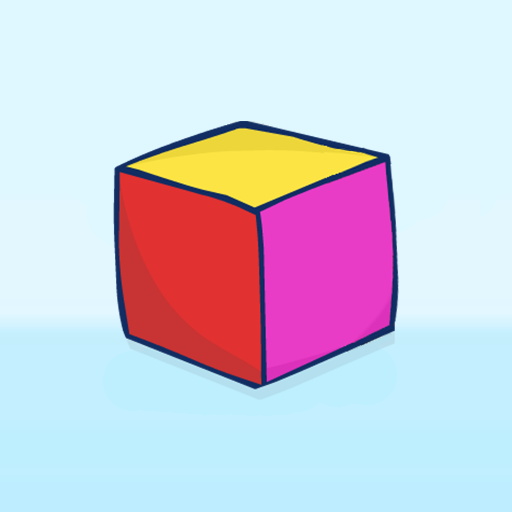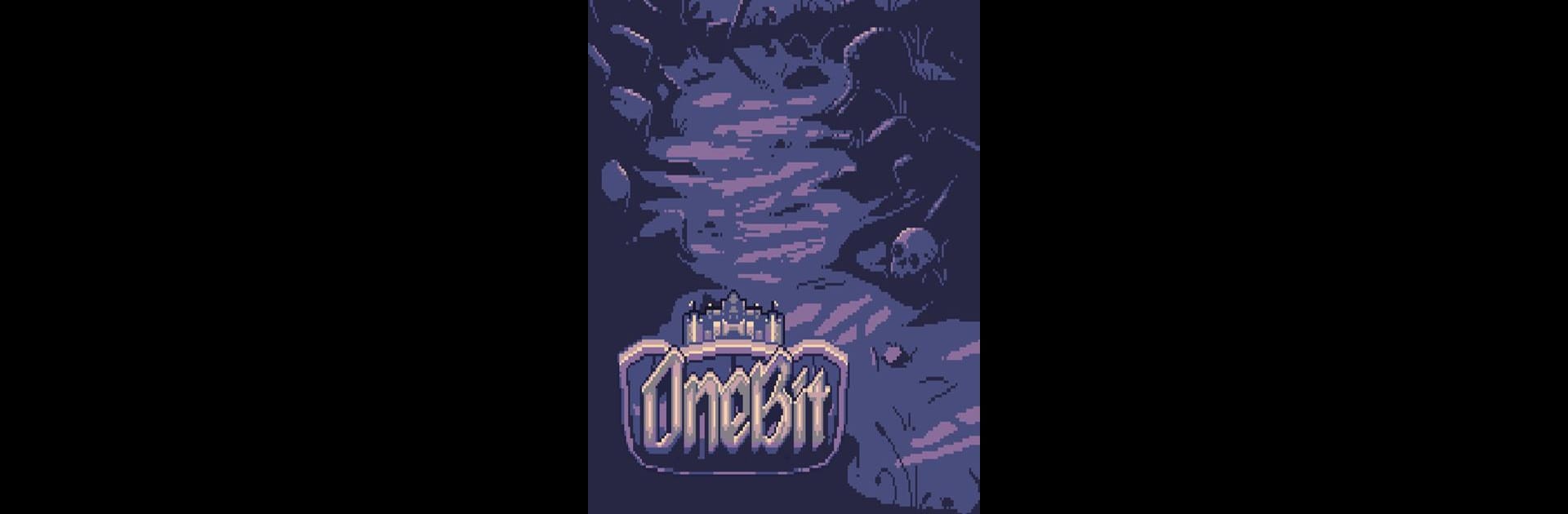

OneBit Adventure (Roguelike)
Jouez sur PC avec BlueStacks - la plate-forme de jeu Android, approuvée par + 500M de joueurs.
Page Modifiée le: Mar 4, 2025
Play OneBit Adventure (Roguelike) on PC or Mac
Explore a whole new adventure with OneBit Adventure (Roguelike), a Adventure game created by Galactic Slice. Experience great gameplay with BlueStacks, the most popular gaming platform to play Android games on your PC or Mac.
About the Game
If you’re up for a nostalgic quest that’s equal parts strategy and survival, OneBit Adventure (Roguelike) by Galactic Slice should hit the spot. This pixel-styled Adventure game throws you into a world jam-packed with monsters and mazes, where every move could be your last. Whether you’re after an epic challenge with serious stakes or just want something chill to play offline, there’s a lot to discover here—and every run turns out a little different. You can even keep your progress going between sessions on BlueStacks if you like mixing things up on PC.
Game Features
-
Retro Pixel Vibes
Think classic arcade—colorful top-down graphics that pack plenty of charm and keep things simple and stylish. -
Endless Exploration
Each playthrough tosses you deeper into mythological dungeons and medieval ruins. You’ll wander through Caves, the Underworld, Castles, and other wild locations that test your bravery (and maybe your luck). -
Unique Character Classes
Pick your poison: warrior, necromancer, wizard, thief, and more. Every class has its quirks, strengths, and upgrade paths—so no two runs feel the same. Level up to unlock skills and shake up your play style. -
Turn-Based Strategy
Enemies only make a move when you do, so you’ve actually got the time to plan every step, swipe, or attack. It’s all on you—rush headlong or play it cautious. -
No Internet? No Problem
Play offline whenever the mood strikes, or bring your A-game online and test your skill against players from all over on the leaderboards. -
Cross-Device Sync
Started a run on your phone and want to pick up on PC with BlueStacks? Just sync up and continue your journey without missing a beat. -
Survival and Loot Management
Watch your health and mana! Every item counts, from health potions to random boosts. The inventory system’s handy for strategizing mid-game, stocking up, and staying alive. -
Hardcore Mode
Feeling brave? There’s an optional permadeath setting for that old-school roguelike thrill—one wrong move and it’s back to square one. -
No Gimmicky Loot Boxes
All the loot you snag is earned through gameplay, so forget about pesky microtransactions messing with your adventure.
Whether you’re mapping out dungeons on the bus or going for a high score at home, OneBit Adventure (Roguelike) shakes up the RPG formula in a way that’s both fresh and old-school.
Make your gaming sessions memorable with precise controls that give you an edge in close combats and visuals that pop up, bringing every character to life.
Jouez à OneBit Adventure (Roguelike) sur PC. C'est facile de commencer.
-
Téléchargez et installez BlueStacks sur votre PC
-
Connectez-vous à Google pour accéder au Play Store ou faites-le plus tard
-
Recherchez OneBit Adventure (Roguelike) dans la barre de recherche dans le coin supérieur droit
-
Cliquez pour installer OneBit Adventure (Roguelike) à partir des résultats de la recherche
-
Connectez-vous à Google (si vous avez ignoré l'étape 2) pour installer OneBit Adventure (Roguelike)
-
Cliquez sur l'icône OneBit Adventure (Roguelike) sur l'écran d'accueil pour commencer à jouer