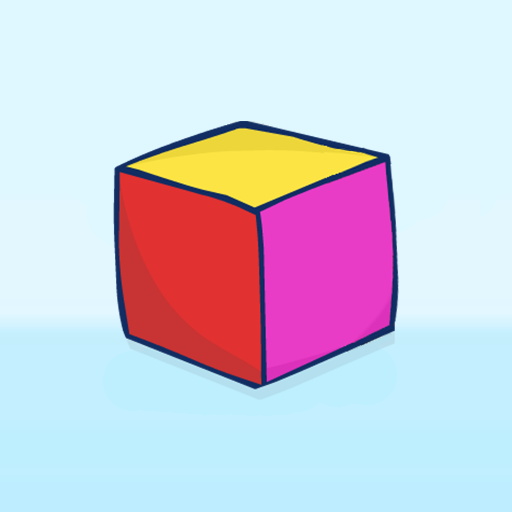OneBit Adventure (Roguelike)
Gioca su PC con BlueStacks: la piattaforma di gioco Android, considerata affidabile da oltre 500 milioni di giocatori.
Pagina modificata il: Mar 4, 2025
Play OneBit Adventure (Roguelike) on PC
Features:
• Top-down retro pixel graphics
• Infinite world with medieval and mythological dungeons such as Caves, the Underworld, Castle, and more!
• Level-based RPG progression with unique character classes
• Competitive leaderboard with premium rewards
• Cross Sync with multiple devices
• Optional hardcore mode with permadeath for the traditional roguelike experience
• Play for free offline or online
• No loot boxes
Multiple Character Classes
Play as a warrior, blood knight, wizard, necromancer, pyromancer, archer or thief. Each character has its own unique play style, stats, abilities and weakness. Level up to unlock their true potential opening the world of active and passive skills that make every class unique.
How to Play
Play one-handed and swipe to move any direction or play with on-screen Dpad. Attack enemies by bumping into them. Collect coins to buy healing items and more. Explore challenging dungeons like Caves, Castles, Underworld, and more through your adventure to scavenge loot needed to survive longer!
Leveling up
Earn experience every time you eliminate an enemy. You do have a limited amount of life displayed in the bottom left side of the screen. If your life reaches 0, it's game over. Once you reach a new level, you will acquire skill points that can be used to upgrade unique skills. These differ for every character class where some increase magic powers while others increase critical chance. Dungeon crawl you way higher for better loot with the price of harder rogue enemies.
Manage your inventory
As you play OneBit Adventure, you will acquire all kinds of items during your trips. Every item’s power is explained in the inventory. Some items will restore HP, others restore mana or give you temporary boosts. If you find yourself low on life or mana, you can stop at any given time and come here to replenish. Enemies move as you move in this turn-based roguelike game so it's important to have a strategy between each battle.
If you love 8-bit pixelated dungeon crawler games and are looking for something casual to play, then you should consider OneBit Adventure right now. It's meant to be a simply fun and challenging adventure game where you can level up, play around with unique play styles and skills to reach the furthest. It's a relaxing game, but also has leaderboards to compete with other OneBit players around the world!
Gioca OneBit Adventure (Roguelike) su PC. È facile iniziare.
-
Scarica e installa BlueStacks sul tuo PC
-
Completa l'accesso a Google per accedere al Play Store o eseguilo in un secondo momento
-
Cerca OneBit Adventure (Roguelike) nella barra di ricerca nell'angolo in alto a destra
-
Fai clic per installare OneBit Adventure (Roguelike) dai risultati della ricerca
-
Completa l'accesso a Google (se hai saltato il passaggio 2) per installare OneBit Adventure (Roguelike)
-
Fai clic sull'icona OneBit Adventure (Roguelike) nella schermata principale per iniziare a giocare