
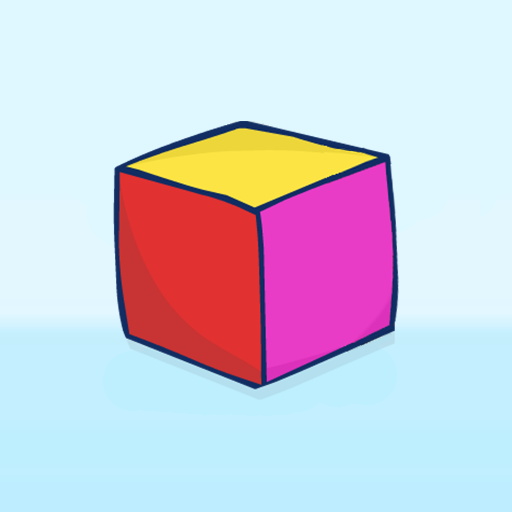
Cubo Reflejo
Juega en PC con BlueStacks: la plataforma de juegos Android, en la que confían más de 500 millones de jugadores.
Página modificada el: 1 jul 2024
Play Reflex Cube Game on PC
Features:
- 3 Game modes from Classic, Hardcore, and Unlimited
- 5 powerups to upgrade
- 100 Levels to reach
- Compete against others around the world with Ranked leaderboards
How to Play
A color will be shown on screen along with arrows for available colors. Simply swipe to the color shown, but be quick! The quicker you go, the higher you can get your multiplier!
If you love a casual reflex game that test your speed, this is the game for you! This game is in early development and will get more updates in the coming months.
Juega Cubo Reflejo en la PC. Es fácil comenzar.
-
Descargue e instale BlueStacks en su PC
-
Complete el inicio de sesión de Google para acceder a Play Store, o hágalo más tarde
-
Busque Cubo Reflejo en la barra de búsqueda en la esquina superior derecha
-
Haga clic para instalar Cubo Reflejo desde los resultados de búsqueda
-
Complete el inicio de sesión de Google (si omitió el paso 2) para instalar Cubo Reflejo
-
Haz clic en el ícono Cubo Reflejo en la pantalla de inicio para comenzar a jugar




