
このページには広告が含まれます
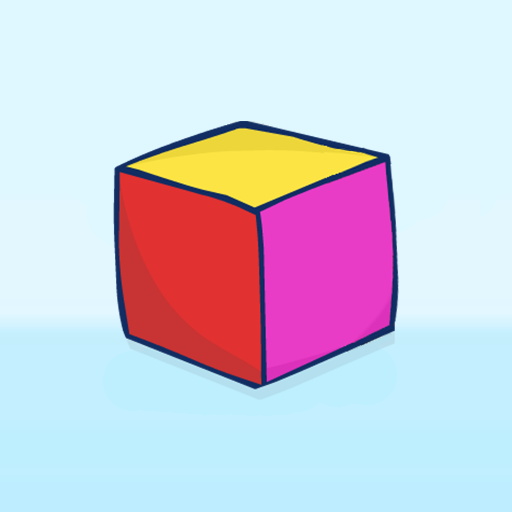
Reflex Cube Game
ミニゲーム | Galactic Slice
BlueStacksを使ってPCでプレイ - 5憶以上のユーザーが愛用している高機能Androidゲーミングプラットフォーム
Play Reflex Cube Game on PC
Challenge your quickness with Reflex Cube, a game where you swipe to the correct color as fast as possible! The quicker you go, the more points you will earn! Use powerups to help increase score, multiplier, or even freeze time!
Features:
- 3 Game modes from Classic, Hardcore, and Unlimited
- 5 powerups to upgrade
- 100 Levels to reach
- Compete against others around the world with Ranked leaderboards
How to Play
A color will be shown on screen along with arrows for available colors. Simply swipe to the color shown, but be quick! The quicker you go, the higher you can get your multiplier!
If you love a casual reflex game that test your speed, this is the game for you! This game is in early development and will get more updates in the coming months.
Features:
- 3 Game modes from Classic, Hardcore, and Unlimited
- 5 powerups to upgrade
- 100 Levels to reach
- Compete against others around the world with Ranked leaderboards
How to Play
A color will be shown on screen along with arrows for available colors. Simply swipe to the color shown, but be quick! The quicker you go, the higher you can get your multiplier!
If you love a casual reflex game that test your speed, this is the game for you! This game is in early development and will get more updates in the coming months.
Reflex Cube GameをPCでプレイ
-
BlueStacksをダウンロードしてPCにインストールします。
-
GoogleにサインインしてGoogle Play ストアにアクセスします。(こちらの操作は後で行っても問題ありません)
-
右上の検索バーにReflex Cube Gameを入力して検索します。
-
クリックして検索結果からReflex Cube Gameをインストールします。
-
Googleサインインを完了してReflex Cube Gameをインストールします。※手順2を飛ばしていた場合
-
ホーム画面にてReflex Cube Gameのアイコンをクリックしてアプリを起動します。




