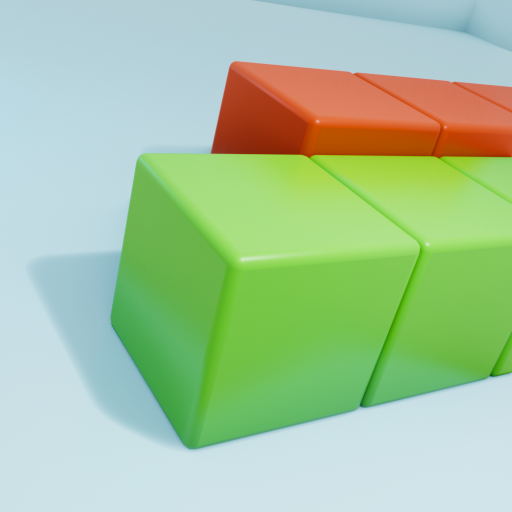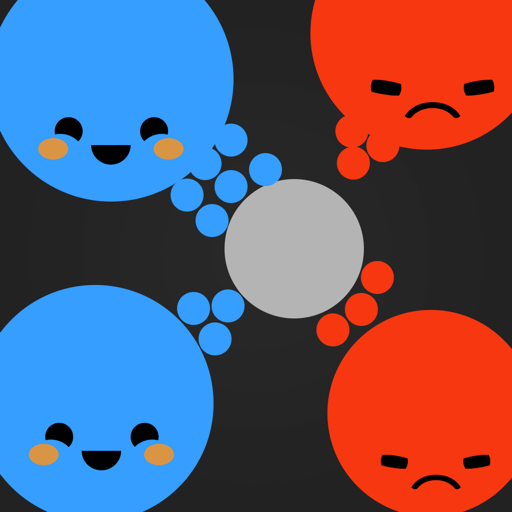Hex Takeover
Play on PC with BlueStacks – the Android Gaming Platform, trusted by 500M+ gamers.
Page Modified on: March 28, 2022
Play Hex Takeover on PC
Hex Takeover is a turned-based strategy game played on different hexagonal boards. The objective is simple: conquer the most tiles to win.
How To Play:
During your turn tap on any of your tiles to chose your next move. Tiles can be cloned to adjacent spaces or they can jump to further spaces. Landing near opponent tiles will convert their tiles into yours! Cloning and Jumping have different implications on your strategy. Cloning a piece means that you get more tiles of your color on the board. Jumping sometimes could be beneficial if you spot enemy pieces further away but want to conquer them. The game ends when the board is filled up with tiles!
Seems easy right? Let's put your skills to the test!
Hex Takeover has simple game rules, yet the game can be quite a bit challenging! With different levels and varying difficulties, there are tons of different strategies to explore.
Through very satisfying and calming gameplay, explore the map and encounter new enemies and challenges!
Can you explore the entire map and unlock new characters to play as?
Play Hex Takeover on PC. It’s easy to get started.
-
Download and install BlueStacks on your PC
-
Complete Google sign-in to access the Play Store, or do it later
-
Look for Hex Takeover in the search bar at the top right corner
-
Click to install Hex Takeover from the search results
-
Complete Google sign-in (if you skipped step 2) to install Hex Takeover
-
Click the Hex Takeover icon on the home screen to start playing