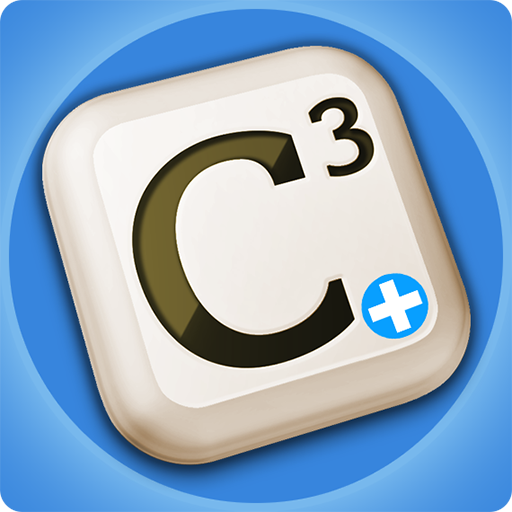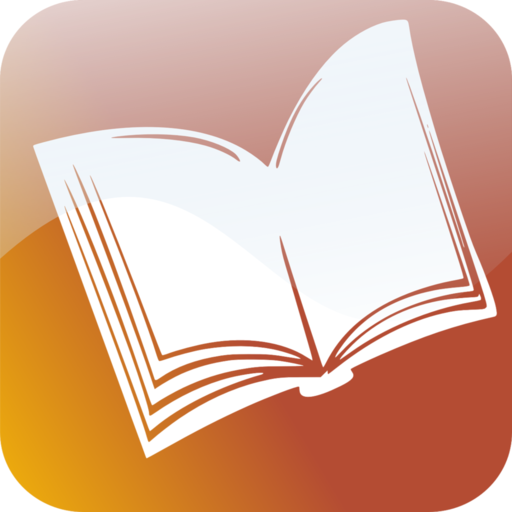Word League: Online Game
Spiele auf dem PC mit BlueStacks - der Android-Gaming-Plattform, der über 500 Millionen Spieler vertrauen.
Seite geändert am: 15.07.2022
Play Word League: Online Game on PC
Features
- Real Time Multiplayer Game
- Fast and Quick-Paced Moves
- NO Ads!
- Exciting Boosters on crossing different levels
- Collect the Coins to climb level up
- Unique Characters that add up to the fun of playing word games!
*****
Enjoy a competitive and fast-paced, player-versus-player Word Game. Unscramble letters to make words, use unique boosters to boost your score and beat your opponent.
Battling out with words has never been this fun! Enjoy Word League Online Now!
NOTE:
The use of this application is governed by Gameberry Labs Pvt. Ltd. Terms of Use. Collection and use of personal data are subject to Gameberry Labs Privacy Policy. Both policies are available at www.gameberrylabs.com.
Spiele Word League: Online Game auf dem PC. Der Einstieg ist einfach.
-
Lade BlueStacks herunter und installiere es auf deinem PC
-
Schließe die Google-Anmeldung ab, um auf den Play Store zuzugreifen, oder mache es später
-
Suche in der Suchleiste oben rechts nach Word League: Online Game
-
Klicke hier, um Word League: Online Game aus den Suchergebnissen zu installieren
-
Schließe die Google-Anmeldung ab (wenn du Schritt 2 übersprungen hast), um Word League: Online Game zu installieren.
-
Klicke auf dem Startbildschirm auf das Word League: Online Game Symbol, um mit dem Spielen zu beginnen