
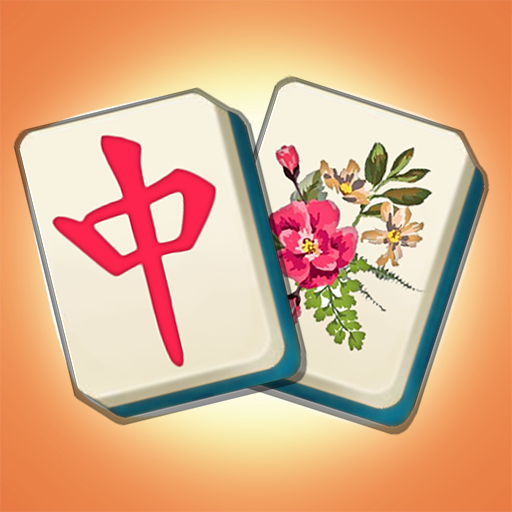
Mahjong Magic Town
Jouez sur PC avec BlueStacks - la plate-forme de jeu Android, approuvée par + 500M de joueurs.
Page Modifiée le: 30 août 2020
Play Mahjong Magic Town on PC
Mahjong Magic Town is a new mahjong game.
Explore and clear countless puzzles.
You can play exciting games with various items and game rules.
Play it every day and get new rewards.
You get to play various tile sets and clear them.
If you like puzzle games like dominoes, sudokus, chess and memory games, etc, you will fall in love with this game.
Features
▶ Visit exotic towns.
▶ Earn rewards in our monthly challenge game.
▶One-of-a-kind mahjong gameplay with brilliant graphics
▶ Be on the lookout for hidden items in each village.
▶ Enjoy the mahjong game with your friends or other players online.
▶ This game will be easily loved by people big on thinking games such as, jigsaw puzzel, mahjong, crossword puzzle, solitaire, match3.
▶ Don't have an internet connection? No problem! Play it offline without having to log onto a Facebook account.
▶ Regular updates will keep gameplay fresh.
▶ Challenging for alll players, no matter their levels.
▶ Are you ready for adventure? Then it is time to play mahjong game for free!
Jouez à Mahjong Magic Town sur PC. C'est facile de commencer.
-
Téléchargez et installez BlueStacks sur votre PC
-
Connectez-vous à Google pour accéder au Play Store ou faites-le plus tard
-
Recherchez Mahjong Magic Town dans la barre de recherche dans le coin supérieur droit
-
Cliquez pour installer Mahjong Magic Town à partir des résultats de la recherche
-
Connectez-vous à Google (si vous avez ignoré l'étape 2) pour installer Mahjong Magic Town
-
Cliquez sur l'icône Mahjong Magic Town sur l'écran d'accueil pour commencer à jouer




