
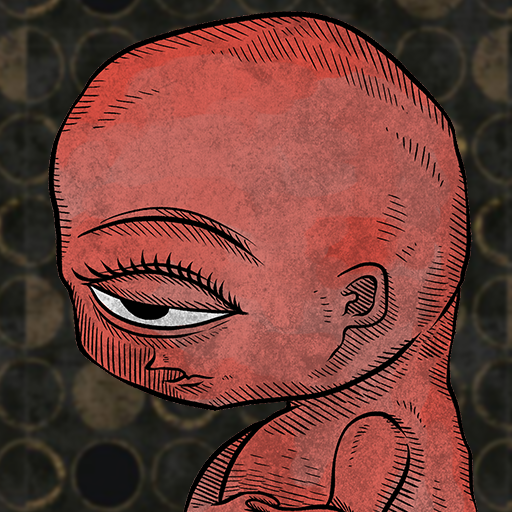
Life Gallery
Juega en PC con BlueStacks: la plataforma de juegos Android, en la que confían más de 500 millones de jugadores.
Página modificada el: 11 mar 2023
Play Life Gallery on PC or Mac
Life Gallery is an adventure game developed by 751Games Co., LTD. BlueStacks app player is the best platform (emulator) to play this Android game on your PC or Mac for an immersive gaming experience!
Play Life Gallery on PC and enjoy this single player casual adventure game from the large and gorgeous display on your PC! This is a world of profound horror. Solve puzzles and unravel the truth about the dark mysteries!
In the Life Gallery PC game, you must embark on an adventure in a horrific world. There are a series of scary tragedies and horrible sights in this uncanny world. Solve puzzles, uncover mysteries, and explore this dark, crazy world!
Find puzzles in different illustrations and manipulate the objects inside each illustration to uncover the truth about each character—the Twins, the Parents, and the Fish-Head Cult!
Immerse yourself in this great puzzle-solving experience now and explore over 50 illustrations and multiple levels. There are also a lot of different classical paintings to interact with!
There’s no limit to the fun you can enjoy! It’s all easy controls and tricky puzzles! Are you ready to show the world who’s the boss? It’s time to do this!
Download Life Gallery on PC to play this exciting single player casual adventure game.
Juega Life Gallery en la PC. Es fácil comenzar.
-
Descargue e instale BlueStacks en su PC
-
Complete el inicio de sesión de Google para acceder a Play Store, o hágalo más tarde
-
Busque Life Gallery en la barra de búsqueda en la esquina superior derecha
-
Haga clic para instalar Life Gallery desde los resultados de búsqueda
-
Complete el inicio de sesión de Google (si omitió el paso 2) para instalar Life Gallery
-
Haz clic en el ícono Life Gallery en la pantalla de inicio para comenzar a jugar




