
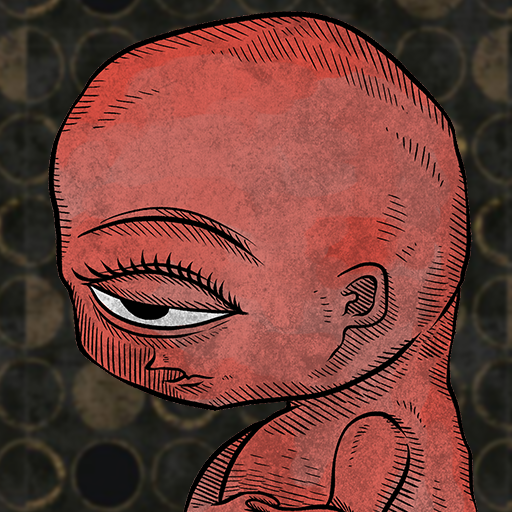
Life Gallery
BlueStacksを使ってPCでプレイ - 5憶以上のユーザーが愛用している高機能Androidゲーミングプラットフォーム
Play Life Gallery on PC or Mac
Life Gallery is an adventure game developed by 751Games Co., LTD. BlueStacks app player is the best platform (emulator) to play this Android game on your PC or Mac for an immersive gaming experience!
Play Life Gallery on PC and enjoy this single player casual adventure game from the large and gorgeous display on your PC! This is a world of profound horror. Solve puzzles and unravel the truth about the dark mysteries!
In the Life Gallery PC game, you must embark on an adventure in a horrific world. There are a series of scary tragedies and horrible sights in this uncanny world. Solve puzzles, uncover mysteries, and explore this dark, crazy world!
Find puzzles in different illustrations and manipulate the objects inside each illustration to uncover the truth about each character—the Twins, the Parents, and the Fish-Head Cult!
Immerse yourself in this great puzzle-solving experience now and explore over 50 illustrations and multiple levels. There are also a lot of different classical paintings to interact with!
There’s no limit to the fun you can enjoy! It’s all easy controls and tricky puzzles! Are you ready to show the world who’s the boss? It’s time to do this!
Download Life Gallery on PC to play this exciting single player casual adventure game.
Life GalleryをPCでプレイ
-
BlueStacksをダウンロードしてPCにインストールします。
-
GoogleにサインインしてGoogle Play ストアにアクセスします。(こちらの操作は後で行っても問題ありません)
-
右上の検索バーにLife Galleryを入力して検索します。
-
クリックして検索結果からLife Galleryをインストールします。
-
Googleサインインを完了してLife Galleryをインストールします。※手順2を飛ばしていた場合
-
ホーム画面にてLife Galleryのアイコンをクリックしてアプリを起動します。




