
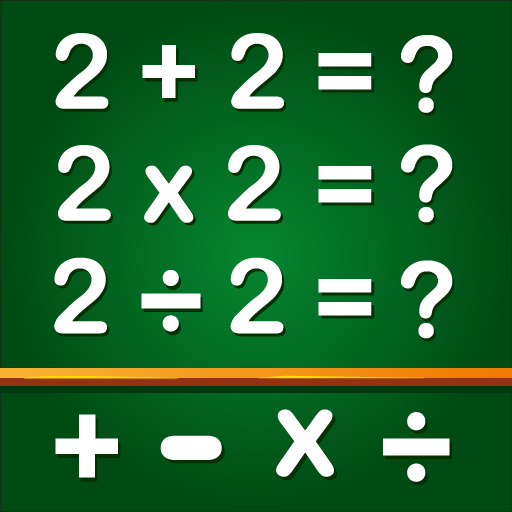
Mathe-Spiele
Spiele auf dem PC mit BlueStacks - der Android-Gaming-Plattform, der über 500 Millionen Spieler vertrauen.
Seite geändert am: Sep 9, 2024
Play Math Games, Learn Add Multiply on PC or Mac
Math Games, Learn Add Multiply is a Educational Game developed by GunjanApps Studios. BlueStacks app player is the best platform to play this Android Game on your PC or Mac for an immersive Android experience.
Download Math Games, Learn Add Multiply on PC with BlueStacks and improve your math skills with this engaging math game app with over 60 million downloads!
Math Games, Learn Add Multiply features fun and addictive math games for addition, subtraction, multiplication, and division. Every game is designed to train your brain and improve your mathematics skills.
Explore multiple game modes, including Learn, Quiz, Practice, Duel, and Test, Math App is perfect for everyone, no matter your skill level. Math Games, Learn Add Multiply also features support for multiple languages, including English, Spanish, German, Italian, and more, making it accessible to a wide range of users.
Download Math Games, Learn Add Multiply on PC with BlueStacks and start practicing your math skills!
Spiele Mathe-Spiele auf dem PC. Der Einstieg ist einfach.
-
Lade BlueStacks herunter und installiere es auf deinem PC
-
Schließe die Google-Anmeldung ab, um auf den Play Store zuzugreifen, oder mache es später
-
Suche in der Suchleiste oben rechts nach Mathe-Spiele
-
Klicke hier, um Mathe-Spiele aus den Suchergebnissen zu installieren
-
Schließe die Google-Anmeldung ab (wenn du Schritt 2 übersprungen hast), um Mathe-Spiele zu installieren.
-
Klicke auf dem Startbildschirm auf das Mathe-Spiele Symbol, um mit dem Spielen zu beginnen




