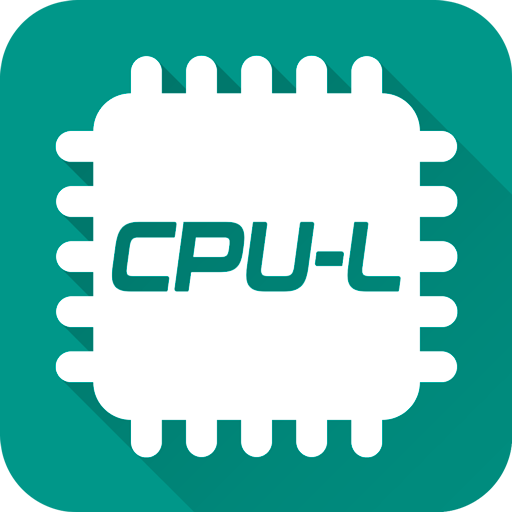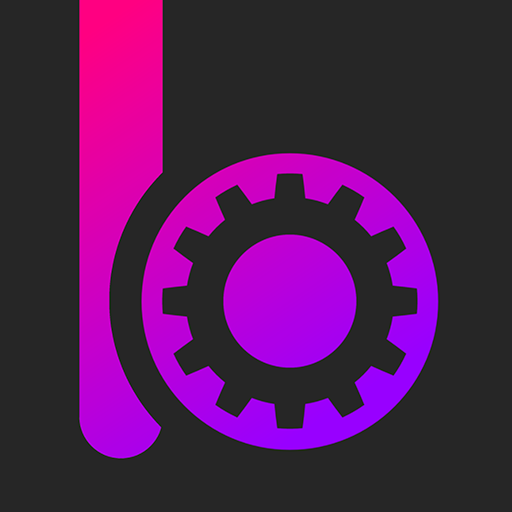PC Architect Advanced (PC building simulator)
Spiele auf dem PC mit BlueStacks - der Android-Gaming-Plattform, der über 500 Millionen Spieler vertrauen.
Seite geändert am: 13. Januar 2020
Play PC Architect Advanced (PC building simulator) on PC
In this PC building simulator you have to earn money by winning different benchmark competitions, completing orders from people to assemble them a PC and achieving even greater results by overclocking your parts. In this game you need to deal with incompatibility, overheating, insufficient power and other issues. You can buy a bigger variety of parts from e-shop but it will be more expensive to buy here than in your local shop or you can wait until those parts will arrive to your local shop. In this game there are over 500+ parts that are unlocked by progressing through a calendar. In PC Architect’s alternate universe PC building scene is taken over by Kintel, Rvidia, RMD and Ai.
We have been working on this game for a long time and we plan to bring even more updates and that is the reason why we need your support. We hope that you will understand.
Become a part of our amazing discord community: https://discordapp.com/invite/officialpcarchitect
If you want to follow our progress you can read our devblogs at:
http://www.pc-architect.com/
or follow us on:
Facebook(https://www.facebook.com/GamesFromGarage/)
Instagram(https://www.instagram.com/games_from_garage/)
Twitter(https://twitter.com/GamesFromGarage)
Spiele PC Architect Advanced (PC building simulator) auf dem PC. Der Einstieg ist einfach.
-
Lade BlueStacks herunter und installiere es auf deinem PC
-
Schließe die Google-Anmeldung ab, um auf den Play Store zuzugreifen, oder mache es später
-
Suche in der Suchleiste oben rechts nach PC Architect Advanced (PC building simulator)
-
Klicke hier, um PC Architect Advanced (PC building simulator) aus den Suchergebnissen zu installieren
-
Schließe die Google-Anmeldung ab (wenn du Schritt 2 übersprungen hast), um PC Architect Advanced (PC building simulator) zu installieren.
-
Klicke auf dem Startbildschirm auf das PC Architect Advanced (PC building simulator) Symbol, um mit dem Spielen zu beginnen