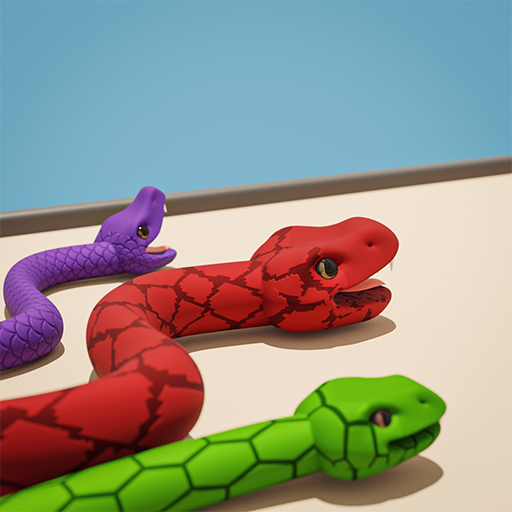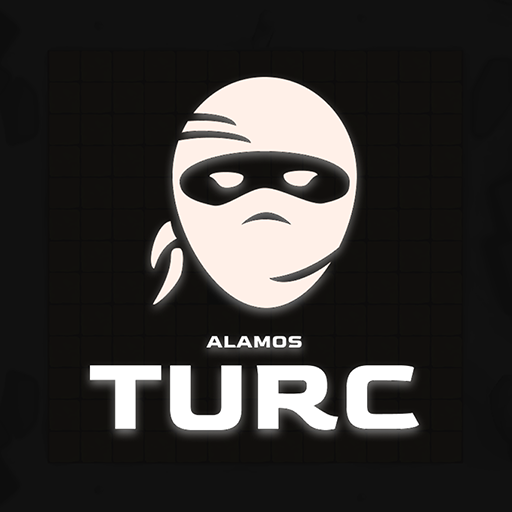
TURC
Jogue no PC com BlueStacks - A Plataforma de Jogos Android, confiada por mais de 500 milhões de jogadores.
Página modificada em: 25 de set. de 2024
Play TURC on PC
TURC transports you to the ancient battlegrounds with a modern twist on the classic block placement strategy game. Outsmart your opponent on a 76-square board by strategically placing your blocks and amassing the highest score to triumph!
Game Dynamics:
Rich Block Variety: Strategically deploy TURC blocks to annihilate opponent blocks, the mighty Lion, the agile Owl, and the versatile Shaman for the upper hand.
Leaderboard: Ascend the global leaderboard by showcasing your prowess and become a legendary TURC master.
Duel Mode: Challenge your friends in private duels and climb the rankings by besting them in score battles.
How to Play and Scoring:
Victory Condition: The game is won by the player with the highest score when no more blocks can be placed on the board.
Scoring System: Earn points equivalent to the size of the blocks you place; the larger and more numerous your blocks, the higher your score.
Strategy: Race against time with each move and place your blocks for maximum scoring potential.
Features:
Multiplayer Options: Compete against opponents from all around the world or challenge your friends.
Customization: Create your style in TURC with customizable block sets and boards.
Victory Celebration: Each win presents an opportunity to celebrate your achievements.
Strategy for Everyone:
Quick to Learn, Challenging to Master: TURC appeals to all age groups with its easy-to-learn yet challenging-to-master experience.
Play Anywhere, Anytime: TURC's mobile compatibility lets you showcase your strategic thinking skills wherever you are.
Unleash your strategic flair with TURC, accumulate the highest score for a resounding victory. 🏆 Download now and let the world witness your strategic brilliance!
Jogue TURC no PC. É fácil começar.
-
Baixe e instale o BlueStacks no seu PC
-
Conclua o login do Google para acessar a Play Store ou faça isso mais tarde
-
Procure por TURC na barra de pesquisa no canto superior direito
-
Clique para instalar TURC a partir dos resultados da pesquisa
-
Conclua o login do Google (caso você pulou a etapa 2) para instalar o TURC
-
Clique no ícone do TURC na tela inicial para começar a jogar