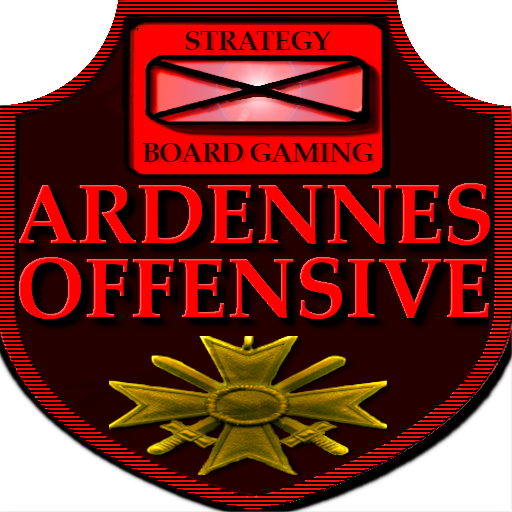VR Air Defense
Jogue no PC com BlueStacks - A Plataforma de Jogos Android, confiada por mais de 500 milhões de jogadores.
Página modificada em: 3 de março de 2016
Play VR Air Defense on PC
Using any virtual reality (VR) headset such as Google Cardboard, you can scan the sky with your binocular and shoot down every war plane as they intent on destroying your base. With auto-fire feature, you'll be able to shoot your enemies automatically, once you get them in your sight.
This game is best experienced with virtual reality (VR) headsets for smartphones. Using headphones is recommended for best immersion.
Key Features:
* 2 Game Modes:
VR Mode: Put on your VR headset and immerse the ultimate VR shooter experience!
Classic Mode: Don't have a VR headset? Play in classic mode!
* Easy controls and auto-shooting function
* Head tracking exclusively for mobile VR
* Amazing 3D experience and stunning graphics
Jogue VR Air Defense no PC. É fácil começar.
-
Baixe e instale o BlueStacks no seu PC
-
Conclua o login do Google para acessar a Play Store ou faça isso mais tarde
-
Procure por VR Air Defense na barra de pesquisa no canto superior direito
-
Clique para instalar VR Air Defense a partir dos resultados da pesquisa
-
Conclua o login do Google (caso você pulou a etapa 2) para instalar o VR Air Defense
-
Clique no ícone do VR Air Defense na tela inicial para começar a jogar