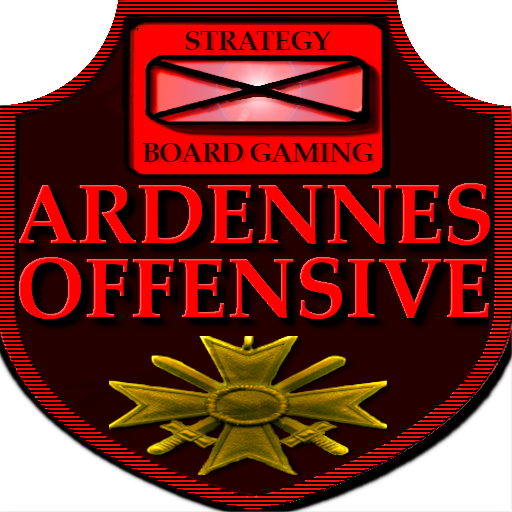VR Air Defense
เล่นบน PC ผ่าน BlueStacks - Android Gaming Platform ที่ได้รับความไว้วางใจจากเกมเมอร์ 500 ล้านคนทั่วโลก
Page Modified on: 3 มีนาคม 2559
Play VR Air Defense on PC
Using any virtual reality (VR) headset such as Google Cardboard, you can scan the sky with your binocular and shoot down every war plane as they intent on destroying your base. With auto-fire feature, you'll be able to shoot your enemies automatically, once you get them in your sight.
This game is best experienced with virtual reality (VR) headsets for smartphones. Using headphones is recommended for best immersion.
Key Features:
* 2 Game Modes:
VR Mode: Put on your VR headset and immerse the ultimate VR shooter experience!
Classic Mode: Don't have a VR headset? Play in classic mode!
* Easy controls and auto-shooting function
* Head tracking exclusively for mobile VR
* Amazing 3D experience and stunning graphics
เล่น VR Air Defense บน PC ได้ง่ายกว่า
-
ดาวน์โหลดและติดตั้ง BlueStacks บน PC ของคุณ
-
ลงชื่อเข้าใช้แอคเคาท์ Google เพื่อเข้าสู่ Play Store หรือทำในภายหลัง
-
ค้นหา VR Air Defense ในช่องค้นหาด้านขวาบนของโปรแกรม
-
คลิกเพื่อติดตั้ง VR Air Defense จากผลการค้นหา
-
ลงชื่อเข้าใช้บัญชี Google Account (หากยังไม่ได้ทำในขั้นที่ 2) เพื่อติดตั้ง VR Air Defense
-
คลิกที่ไอคอน VR Air Defense ในหน้าจอเพื่อเริ่มเล่น