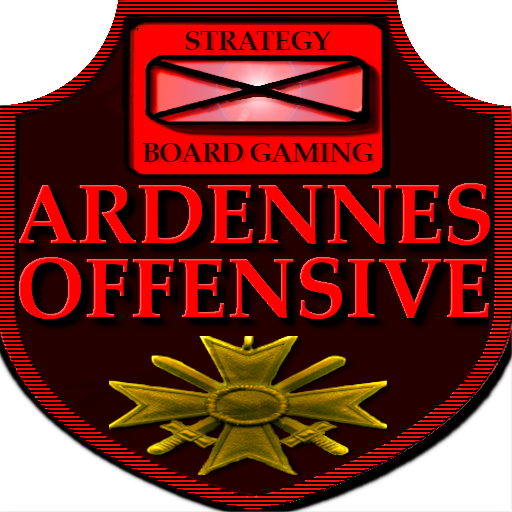VR Air Defense
Chơi trên PC với BlueStacks - Nền tảng chơi game Android, được hơn 500 triệu game thủ tin tưởng.
Trang đã được sửa đổi vào: 3 tháng 3, 2016
Play VR Air Defense on PC
Using any virtual reality (VR) headset such as Google Cardboard, you can scan the sky with your binocular and shoot down every war plane as they intent on destroying your base. With auto-fire feature, you'll be able to shoot your enemies automatically, once you get them in your sight.
This game is best experienced with virtual reality (VR) headsets for smartphones. Using headphones is recommended for best immersion.
Key Features:
* 2 Game Modes:
VR Mode: Put on your VR headset and immerse the ultimate VR shooter experience!
Classic Mode: Don't have a VR headset? Play in classic mode!
* Easy controls and auto-shooting function
* Head tracking exclusively for mobile VR
* Amazing 3D experience and stunning graphics
Chơi VR Air Defense trên PC. Rất dễ để bắt đầu
-
Tải và cài đặt BlueStacks trên máy của bạn
-
Hoàn tất đăng nhập vào Google để đến PlayStore, hoặc thực hiện sau
-
Tìm VR Air Defense trên thanh tìm kiếm ở góc phải màn hình
-
Nhấn vào để cài đặt VR Air Defense trong danh sách kết quả tìm kiếm
-
Hoàn tất đăng nhập Google (nếu bạn chưa làm bước 2) để cài đặt VR Air Defense
-
Nhấn vào icon VR Air Defense tại màn hình chính để bắt đầu chơi