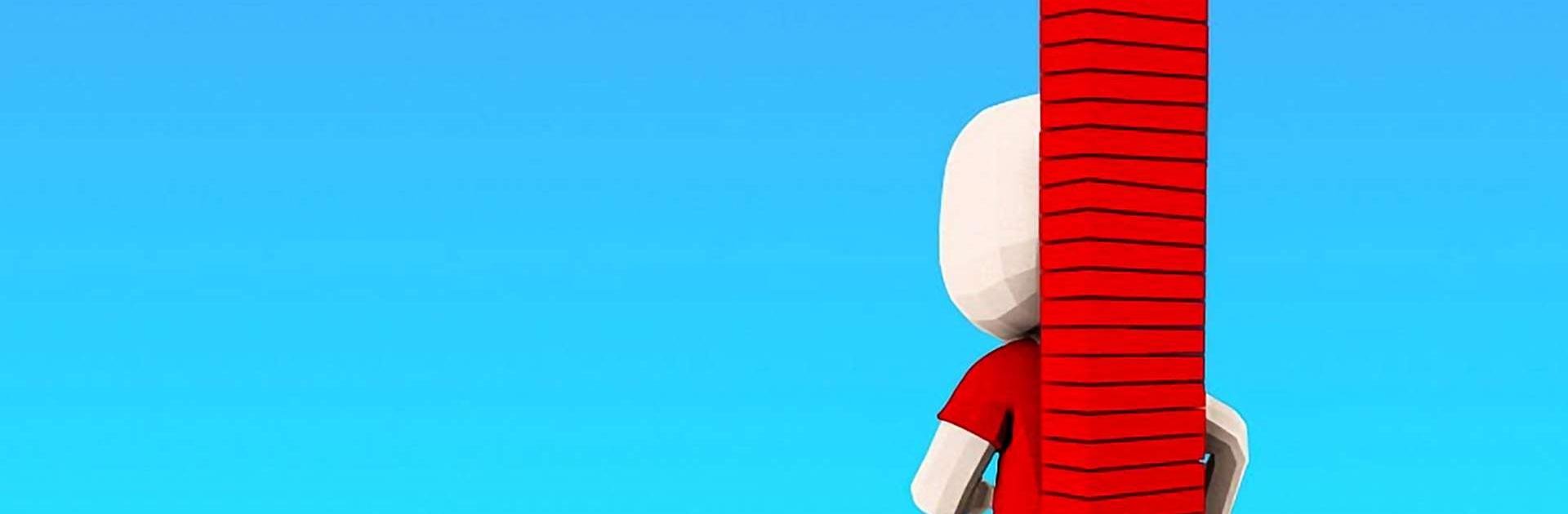
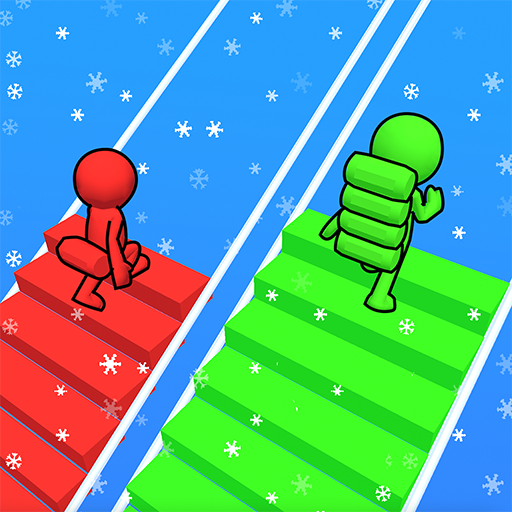
Бридж Рейс
Играйте на ПК с BlueStacks – игровой платформе для приложений на Android. Нас выбирают более 500 млн. игроков.
Страница изменена: 9 янв. 2025 г.
Play Bridge Race on PC or Mac
Bridge Race is a casual game developed by Supersonic Studios LTD. BlueStacks app player is the best platform gaming platform to play these casual/hyper-casual android games on your PC or Mac for an immersive gaming experience.
Play Bridge Race on PC and enjoy this fantastic casual game from the large and gorgeous display on your PC! Build bridges with the blocks that you collect and be the first to cross the bridge!
BlueStacks is introducing Airplane Mode for uninterrupted play. You can now play Bridge Race by turning on Airplane Mode (the airplane icon can be spotted on the right side toolbar), hyper-casual and casual gamers won’t see any in-game ads. This translates to a non-stop gaming experience.
In the Bridge Race PC game, you get to build bridges till you win! Your goal is to get from one side of the pool to the other. Take advantage of the bunch of blocks scattered on the ground by collecting them and creating bridges/walkways.
Only pick up blocks with the same color as your character and add them to your backpack. When you feel that you have enough blocks, head over to the pool and create a path with those blocks!
You’ll be competing against other players! So, you must collect as many blocks as possible and cross the pool before your opponents! Sometimes, you may even need to get smart by pushing your opponents and knocking the blocks out of their hands.
Don’t forget to try fantasy characters like the Magicians, King, Superheroes, and Gothic characters! And also, unlock new skins and use power-ups!
Download Bridge Race on PC now and enjoy the adrenaline rush that comes with finishing first while playing in Airplane Mode.
Install BlueStacks app player and play Bridge Race Casual game ad-free on PC with Airplane mode. Step on the accelerator and race to the finish line.
Играйте в игру Бридж Рейс на ПК. Это легко и просто.
-
Скачайте и установите BlueStacks на ПК.
-
Войдите в аккаунт Google, чтобы получить доступ к Google Play, или сделайте это позже.
-
В поле поиска, которое находится в правой части экрана, введите название игры – Бридж Рейс.
-
Среди результатов поиска найдите игру Бридж Рейс и нажмите на кнопку "Установить".
-
Завершите авторизацию в Google (если вы пропустили этот шаг в начале) и установите игру Бридж Рейс.
-
Нажмите на ярлык игры Бридж Рейс на главном экране, чтобы начать играть.



