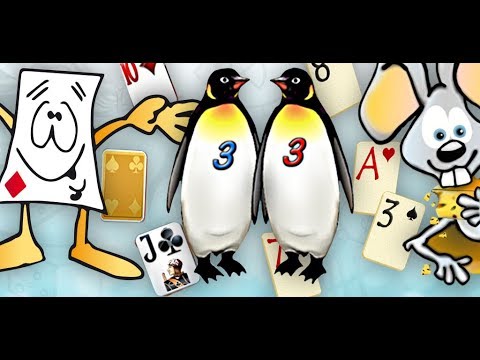Merkur eCup skill games
Spiele auf dem PC mit BlueStacks - der Android-Gaming-Plattform, der über 500 Millionen Spieler vertrauen.
Seite geändert am: 19. Juli 2019
Play Merkur eCup skill games on PC
Prove your gaming skills with one of Merkur eCups unique combination- and skill games!
Clear the path to the pyramids in „Pyramids“ or prove speed and strategy in „Merkur Money”. Your skill and your logical thought is in demand in the Merkur eCup App!
Find your favourite game!
You can play on your own or against your friends! Take the chance and prove yourself in our numerous and variegated Merkur eCup competitions in the single player mode as well as in the multiplayer-mode!
The Merkur eCup App is for free. For starting a game, you need coins which are announced in the upper area of the welcome page. Every 30 minutes, you get free coins automatically. You can collect five coins at most. Alternatively you can buy coin packages.
By downloading the app, you agree to our general terms of use http://www.merkur-ecup.de/terms-of-service/
Special features of Merkur eCup
- exciting combination and skill games
- Multiplayer-mode – play with up to 3 friends
- Different leagues – rise the top
- Competitions in the single- and multiplayer-mode – Win amazing prizes
Spiele Merkur eCup skill games auf dem PC. Der Einstieg ist einfach.
-
Lade BlueStacks herunter und installiere es auf deinem PC
-
Schließe die Google-Anmeldung ab, um auf den Play Store zuzugreifen, oder mache es später
-
Suche in der Suchleiste oben rechts nach Merkur eCup skill games
-
Klicke hier, um Merkur eCup skill games aus den Suchergebnissen zu installieren
-
Schließe die Google-Anmeldung ab (wenn du Schritt 2 übersprungen hast), um Merkur eCup skill games zu installieren.
-
Klicke auf dem Startbildschirm auf das Merkur eCup skill games Symbol, um mit dem Spielen zu beginnen