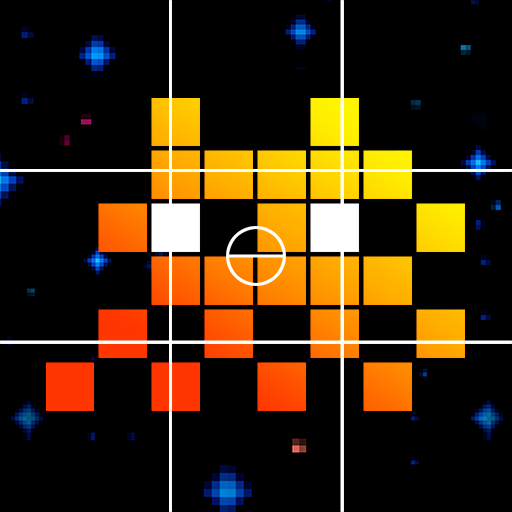Classic Invaders - Retro 80s Space Shooter
Spiele auf dem PC mit BlueStacks - der Android-Gaming-Plattform, der über 500 Millionen Spieler vertrauen.
Seite geändert am: 28. Februar 2020
Play Classic Invaders - Retro 80s Space Shooter on PC
Relive the Nostalgia of the first arcade home console classic space shooter.
Shoot the space aliens and protect the Earth from the attacking invaders!
Invaders move slowly downward and increase in speed as you shoot them.
Use your bases to shield your cannon from the enemy shots.
Soon to be added: Invaders firing zigzag shots
Features
=======
* Game Controller Support - Moga / XBox controller / Gamepad etc.
* FREE arcade game - no IAPs
* Portrait or Landscape (run app while in the desired mode)
* Retro Graphics
* Retro Sounds
* CRT TV Effects
* Moving Shields / Bases
* Great Addictive Gameplay
More game modes to come!
Spiele Classic Invaders - Retro 80s Space Shooter auf dem PC. Der Einstieg ist einfach.
-
Lade BlueStacks herunter und installiere es auf deinem PC
-
Schließe die Google-Anmeldung ab, um auf den Play Store zuzugreifen, oder mache es später
-
Suche in der Suchleiste oben rechts nach Classic Invaders - Retro 80s Space Shooter
-
Klicke hier, um Classic Invaders - Retro 80s Space Shooter aus den Suchergebnissen zu installieren
-
Schließe die Google-Anmeldung ab (wenn du Schritt 2 übersprungen hast), um Classic Invaders - Retro 80s Space Shooter zu installieren.
-
Klicke auf dem Startbildschirm auf das Classic Invaders - Retro 80s Space Shooter Symbol, um mit dem Spielen zu beginnen