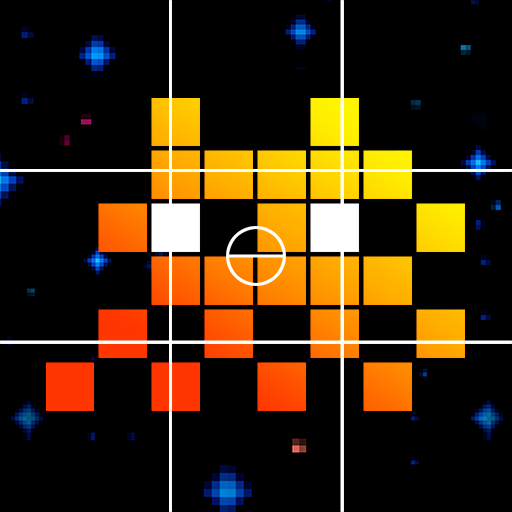Classic Invaders - Retro 80s Space Shooter
Play on PC with BlueStacks – the Android Gaming Platform, trusted by 500M+ gamers.
Page Modified on: February 28, 2020
Play Classic Invaders - Retro 80s Space Shooter on PC
Relive the Nostalgia of the first arcade home console classic space shooter.
Shoot the space aliens and protect the Earth from the attacking invaders!
Invaders move slowly downward and increase in speed as you shoot them.
Use your bases to shield your cannon from the enemy shots.
Soon to be added: Invaders firing zigzag shots
Features
=======
* Game Controller Support - Moga / XBox controller / Gamepad etc.
* FREE arcade game - no IAPs
* Portrait or Landscape (run app while in the desired mode)
* Retro Graphics
* Retro Sounds
* CRT TV Effects
* Moving Shields / Bases
* Great Addictive Gameplay
More game modes to come!
Play Classic Invaders - Retro 80s Space Shooter on PC. It’s easy to get started.
-
Download and install BlueStacks on your PC
-
Complete Google sign-in to access the Play Store, or do it later
-
Look for Classic Invaders - Retro 80s Space Shooter in the search bar at the top right corner
-
Click to install Classic Invaders - Retro 80s Space Shooter from the search results
-
Complete Google sign-in (if you skipped step 2) to install Classic Invaders - Retro 80s Space Shooter
-
Click the Classic Invaders - Retro 80s Space Shooter icon on the home screen to start playing