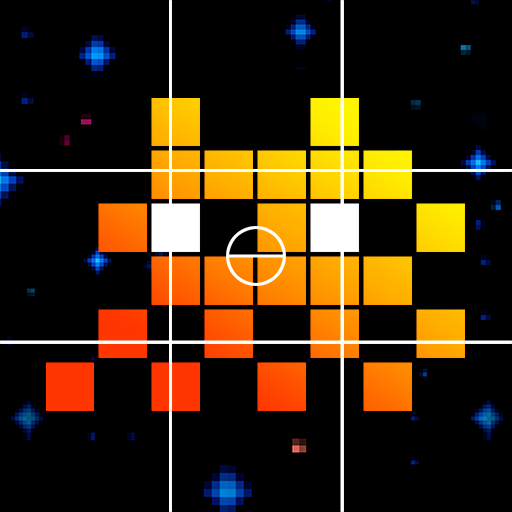Classic Invaders - Retro 80s Space Shooter
Gioca su PC con BlueStacks: la piattaforma di gioco Android, considerata affidabile da oltre 500 milioni di giocatori.
Pagina modificata il: 28 febbraio 2020
Play Classic Invaders - Retro 80s Space Shooter on PC
Relive the Nostalgia of the first arcade home console classic space shooter.
Shoot the space aliens and protect the Earth from the attacking invaders!
Invaders move slowly downward and increase in speed as you shoot them.
Use your bases to shield your cannon from the enemy shots.
Soon to be added: Invaders firing zigzag shots
Features
=======
* Game Controller Support - Moga / XBox controller / Gamepad etc.
* FREE arcade game - no IAPs
* Portrait or Landscape (run app while in the desired mode)
* Retro Graphics
* Retro Sounds
* CRT TV Effects
* Moving Shields / Bases
* Great Addictive Gameplay
More game modes to come!
Gioca Classic Invaders - Retro 80s Space Shooter su PC. È facile iniziare.
-
Scarica e installa BlueStacks sul tuo PC
-
Completa l'accesso a Google per accedere al Play Store o eseguilo in un secondo momento
-
Cerca Classic Invaders - Retro 80s Space Shooter nella barra di ricerca nell'angolo in alto a destra
-
Fai clic per installare Classic Invaders - Retro 80s Space Shooter dai risultati della ricerca
-
Completa l'accesso a Google (se hai saltato il passaggio 2) per installare Classic Invaders - Retro 80s Space Shooter
-
Fai clic sull'icona Classic Invaders - Retro 80s Space Shooter nella schermata principale per iniziare a giocare