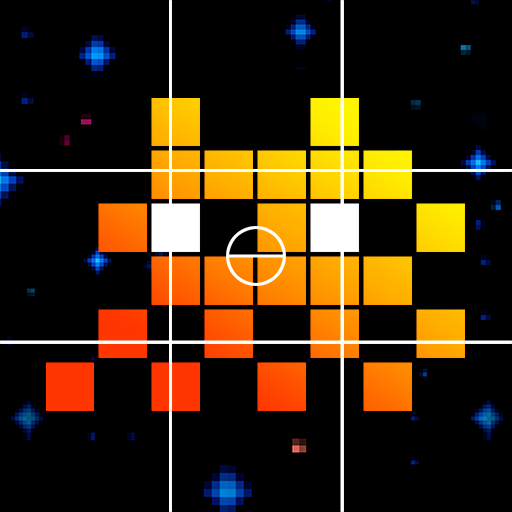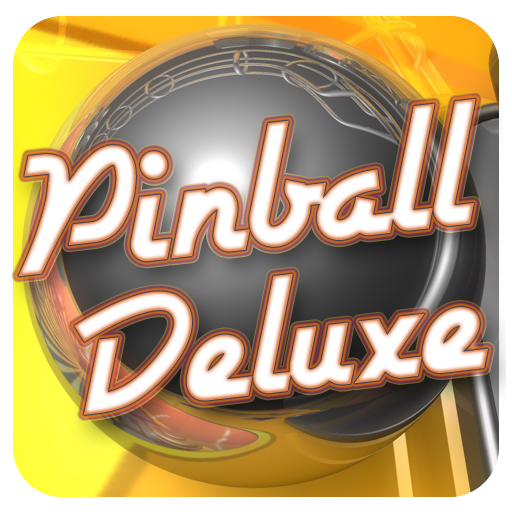Classic Invaders - Retro 80s Space Shooter
BlueStacksを使ってPCでプレイ - 5憶以上のユーザーが愛用している高機能Androidゲーミングプラットフォーム
Play Classic Invaders - Retro 80s Space Shooter on PC
Relive the Nostalgia of the first arcade home console classic space shooter.
Shoot the space aliens and protect the Earth from the attacking invaders!
Invaders move slowly downward and increase in speed as you shoot them.
Use your bases to shield your cannon from the enemy shots.
Soon to be added: Invaders firing zigzag shots
Features
=======
* Game Controller Support - Moga / XBox controller / Gamepad etc.
* FREE arcade game - no IAPs
* Portrait or Landscape (run app while in the desired mode)
* Retro Graphics
* Retro Sounds
* CRT TV Effects
* Moving Shields / Bases
* Great Addictive Gameplay
More game modes to come!
Classic Invaders - Retro 80s Space ShooterをPCでプレイ
-
BlueStacksをダウンロードしてPCにインストールします。
-
GoogleにサインインしてGoogle Play ストアにアクセスします。(こちらの操作は後で行っても問題ありません)
-
右上の検索バーにClassic Invaders - Retro 80s Space Shooterを入力して検索します。
-
クリックして検索結果からClassic Invaders - Retro 80s Space Shooterをインストールします。
-
Googleサインインを完了してClassic Invaders - Retro 80s Space Shooterをインストールします。※手順2を飛ばしていた場合
-
ホーム画面にてClassic Invaders - Retro 80s Space Shooterのアイコンをクリックしてアプリを起動します。