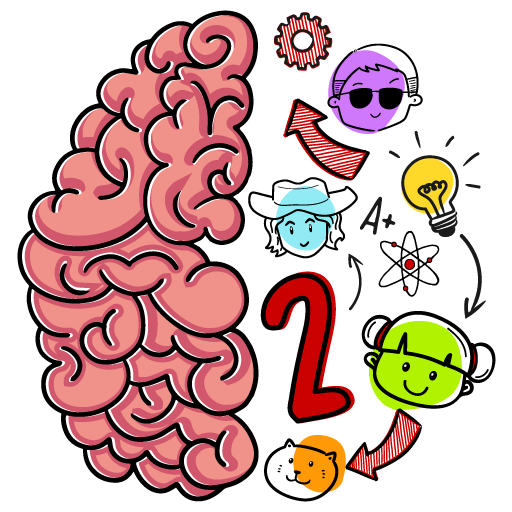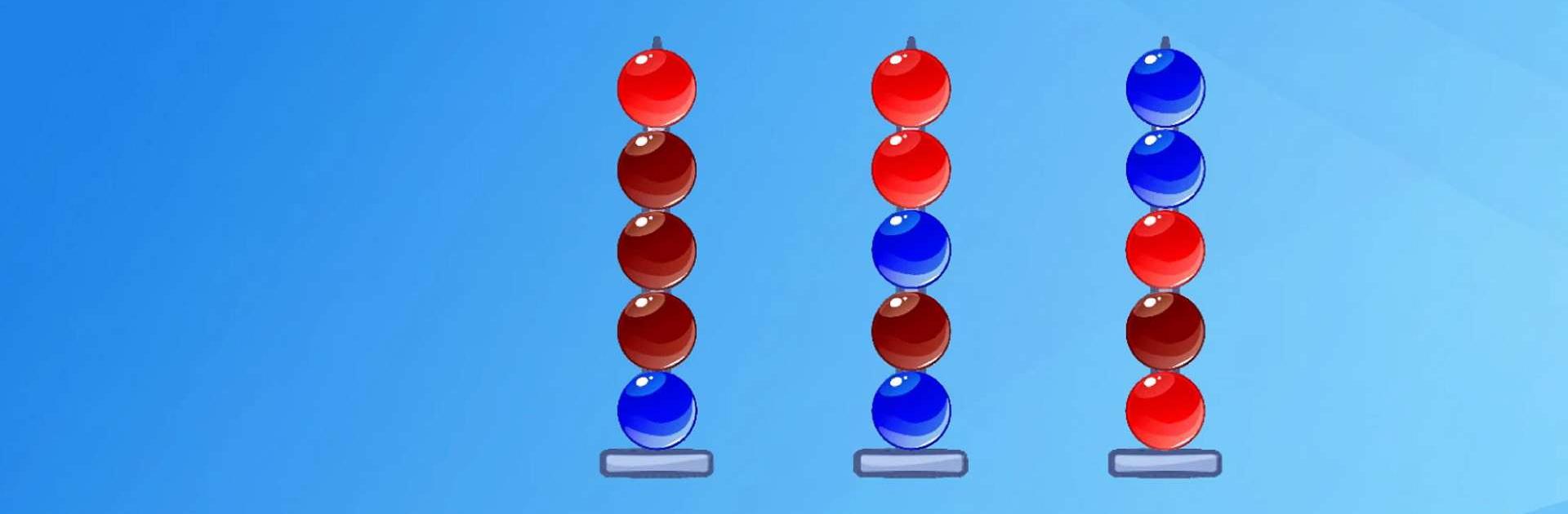
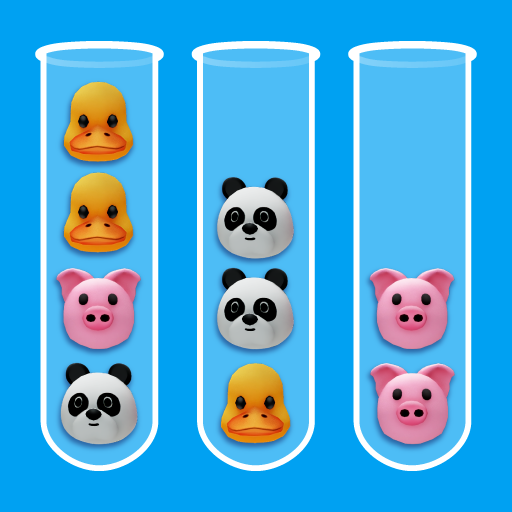
Ball Sort : Multicolore
Jouez sur PC avec BlueStacks - la plate-forme de jeu Android, approuvée par + 500M de joueurs.
Page Modifiée le: 15 sept. 2023
Play Ball Sort: Color Sort Puzzle on PC or Mac
Ball Sort: Color Sort Puzzle is a Puzzle game developed by Unico Studio. BlueStacks app player is the best platform to play this Android game on your PC or Mac for an immersive gaming experience.
Ball Sort: Color Sort Puzzle is a delightful game that promises both entertainment and a stimulating mental challenge. At its core, the game is about sorting colored balls into their respective tubes. The catch? The balls need to be sorted so that each tube holds balls of the same color. It sounds simple enough, but as you progress, you’ll realize the depth and intricacy of the challenge that lies ahead. Every move counts, and strategy is key.
As opposed to many traditional puzzle games that might feel repetitive, Ball Sort: Color Sort Puzzle introduces a fresh take on sorting puzzles. No longer are you limited to the monotony of water sort games. Instead, this game brings a vivid splash of color to the table, making each level a visual treat. Each decision made involves tapping on a tube and transferring its topmost ball to another tube. But remember, you can only place a ball atop another of its own kind, adding layers of strategy and forward-thinking to every move.
Among the game’s standout features are its user-friendly interface and captivating graphics, making it suitable for all ages. Whether you’re looking to bond with family over a shared challenge or simply pass the time, this game caters to all. It’s not just about sorting balls; it’s about sharpening your problem-solving skills and honing your strategy. You don’t need an internet connection to enjoy it. Whether you’re at home, traveling, or simply taking a break, this game is accessible offline, ensuring you have a reliable source of entertainment wherever you go.
Download Ball Sort: Color Sort Puzzle on PC with BlueStacks and immerse yourself in a world of colorful challenges and brain-teasing fun.
Jouez à Ball Sort : Multicolore sur PC. C'est facile de commencer.
-
Téléchargez et installez BlueStacks sur votre PC
-
Connectez-vous à Google pour accéder au Play Store ou faites-le plus tard
-
Recherchez Ball Sort : Multicolore dans la barre de recherche dans le coin supérieur droit
-
Cliquez pour installer Ball Sort : Multicolore à partir des résultats de la recherche
-
Connectez-vous à Google (si vous avez ignoré l'étape 2) pour installer Ball Sort : Multicolore
-
Cliquez sur l'icône Ball Sort : Multicolore sur l'écran d'accueil pour commencer à jouer