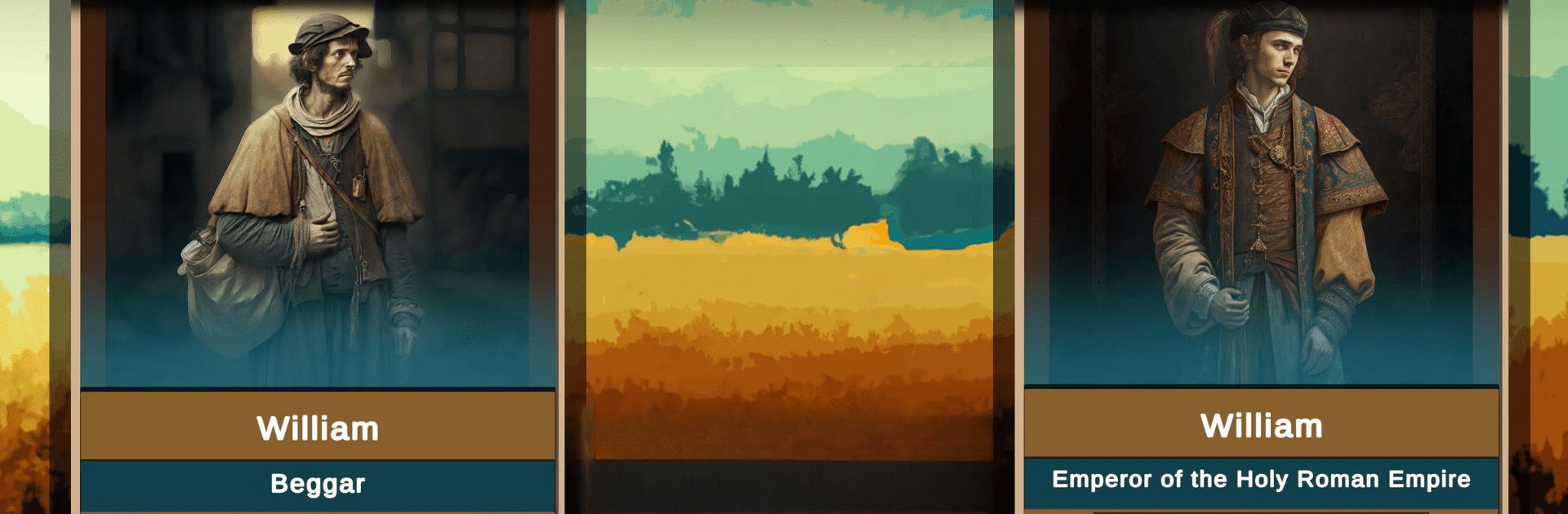

Simulador de la Edad Media
Juega en PC con BlueStacks: la plataforma de juegos Android, en la que confían más de 500 millones de jugadores.
Página modificada el: Mar 15, 2025
Play Medieval simulator on PC or Mac
Explore a whole new adventure with Medieval simulator, a Simulation game created by Gipnoz. Experience great gameplay with BlueStacks, the most popular gaming platform to play Android games on your PC or Mac.
About the Game
“Medieval simulator” by Gipnoz throws you into the thick of medieval Europe where you start from the ground up—literally. As a lowly tramp with nothing but sheer determination, you’ll work hard to climb the ranks, aiming to build your very own empire. From chopping wood and tending livestock to planning daring heists and joining epic crusades, every decision you make shapes your path to greatness. What kind of ruler will you become?
Game Features
-
Dynamic Resource Management: Keep an eye on your health, fame, and finances. Balance work and play; your choices determine your fate.
-
Diverse Career Paths: Whether you prefer honest labor or a life of crime, carve your niche. Start as a humble worker and rise to king—or perhaps a feared warlord.
-
Epic Military Campaigns: Raise an army from your gang of misfits. Raid rival lands or embark on thrilling crusades for treasure and glory.
-
Expansion and Trade: Invest in businesses, upgrade properties, and watch your wealth grow. Buy that bakery or armory you’ve always dreamed of!
Play smarter on BlueStacks, your perfect gaming companion for this medieval journey.
Make your gaming sessions memorable with precise controls that give you an edge in close combats and visuals that pop up, bringing every character to life.
Juega Simulador de la Edad Media en la PC. Es fácil comenzar.
-
Descargue e instale BlueStacks en su PC
-
Complete el inicio de sesión de Google para acceder a Play Store, o hágalo más tarde
-
Busque Simulador de la Edad Media en la barra de búsqueda en la esquina superior derecha
-
Haga clic para instalar Simulador de la Edad Media desde los resultados de búsqueda
-
Complete el inicio de sesión de Google (si omitió el paso 2) para instalar Simulador de la Edad Media
-
Haz clic en el ícono Simulador de la Edad Media en la pantalla de inicio para comenzar a jugar



