
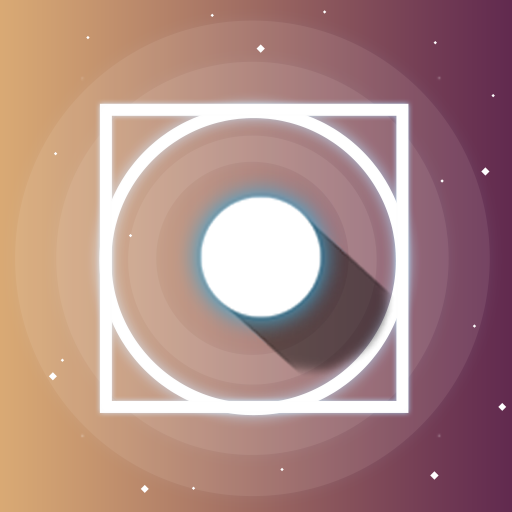
Neon Shapes - Free Puzzle Game
العب على الكمبيوتر الشخصي مع BlueStacks - نظام أندرويد للألعاب ، موثوق به من قبل أكثر من 500 مليون لاعب.
تم تعديل الصفحة في: 23 أكتوبر 2019
Play Neon Shapes - Free Puzzle Game on PC
*How To Play*:
You are a small shiny Neon circle in a world built with grids full of obstacles.
You aim to collect all *Rhombuses* without being crashed.
+100 Enjoyable Puzzle Levels
*Features:
- Free - The game is 100% free for everyone, you can finish the game without any payment.
- Relaxing - The Landscaping Music and Peaceful Atmosphere and beautiful colors, all of these will help you relieve your stress.
- Accessible - The difficulty is designed for everyone with an Enjoyable Creative GamePlay and Hand Made Level Design.
- Beautiful - Stunning Art Work, with different themes and skins, to enjoy yourself.
- Best Time Killer - the fun is just infinite with the Leaderboard And Achievements, Collect them all and compete with your friends and family.
- Sharpen Your Mind - The nature of the game will Flex Your Mind, Clear your thoughts, and help you think and reflect better, Are you able to finish All the Levels??
*Tips* you may consider if you got stuck:
- You can move freely on all the 8 directions (Orthogonal or Diagonal), but once you start moving you can't stop until you hit something.
- Filled Neon Squares will stop your movement and you can not move through them (tip: you can use them to change your direction)
- Empty Neon Squares are "Bases", you can use them to stop by them and change your direction wherever you want to go.
- Neon Rhombuses won't block your path, you just pick them and carry on your way.
- AVOID NEON WIDE CIRCLE, They will cause game loss, Do your best not to get crushed by them.
We are eager to hear your feedback
Enjoy *-*
العب Neon Shapes - Free Puzzle Game على جهاز الكمبيوتر. من السهل البدء.
-
قم بتنزيل BlueStacks وتثبيته على جهاز الكمبيوتر الخاص بك
-
أكمل تسجيل الدخول إلى Google للوصول إلى متجر Play ، أو قم بذلك لاحقًا
-
ابحث عن Neon Shapes - Free Puzzle Game في شريط البحث أعلى الزاوية اليمنى
-
انقر لتثبيت Neon Shapes - Free Puzzle Game من نتائج البحث
-
أكمل تسجيل الدخول إلى Google (إذا تخطيت الخطوة 2) لتثبيت Neon Shapes - Free Puzzle Game
-
انقر على أيقونة Neon Shapes - Free Puzzle Game على الشاشة الرئيسية لبدء اللعب



