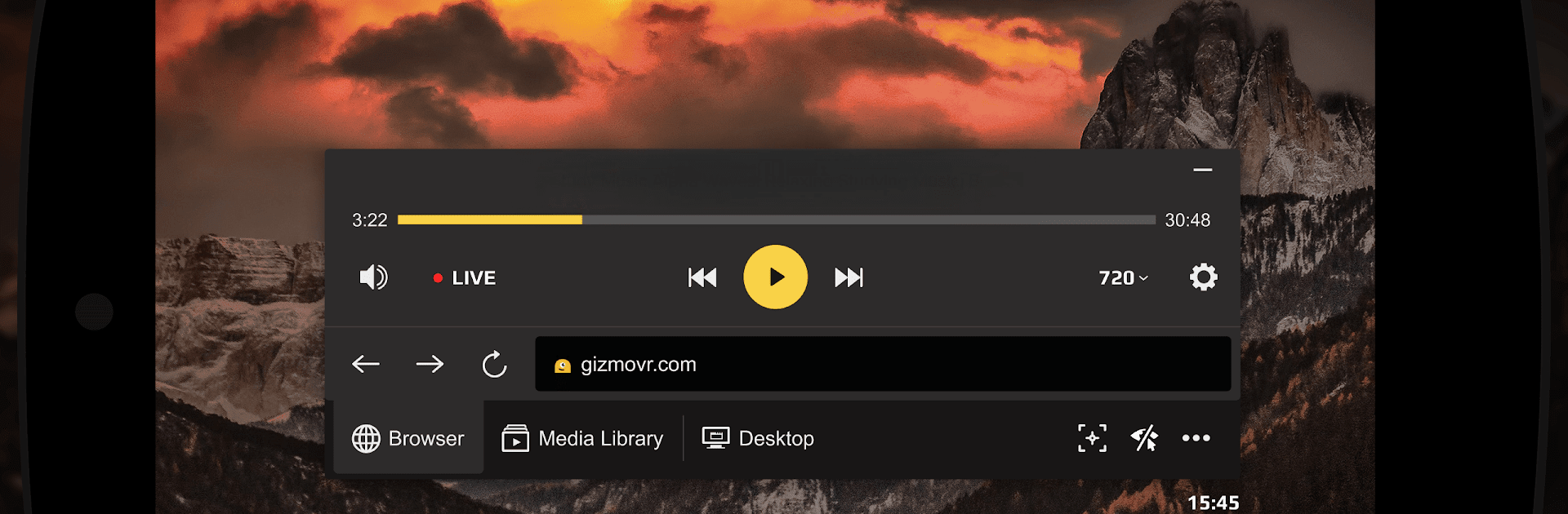
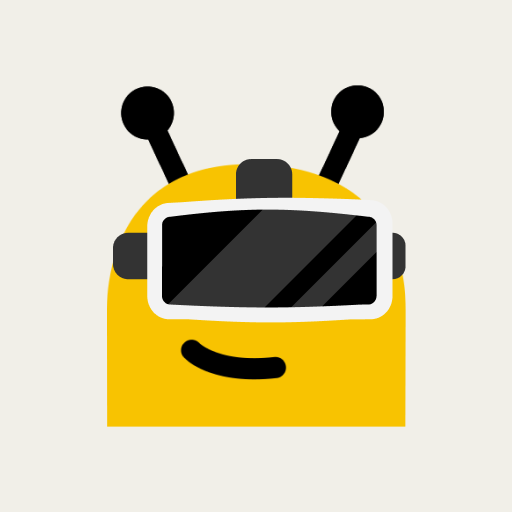
Gizmo VR Video Player: 360 Vir
เล่นบน PC ผ่าน BlueStacks - Android Gaming Platform ที่ได้รับความไว้วางใจจากเกมเมอร์ 500 ล้านคนทั่วโลก
Page Modified on: Oct 21, 2020
Run Gizmo VR Video Player: 360 Vir on PC or Mac
What’s better than using Gizmo VR Video Player: 360 Vir by Gizmoplay Ltd? Well, try it on a big screen, on your PC or Mac, with BlueStacks to see the difference.
About the App
Gizmo VR Video Player: 360 Vir, created by Gizmoplay Ltd, is your one-stop VR app that keeps things simple while delivering pro-level virtual reality experiences. Whether you’re streaming YouTube content or exploring 360° videos, expect seamless integration and smooth performance across a range of Android devices. Forget the hassle of unreliable VR player apps—GizmoVR has got you covered for free!
App Features
-
Built-in Browser: Navigate and surf the web conveniently within the app with an integrated browser that saves you time and effort.
-
Comprehensive Format Support: Enjoy content in all stereo video formats, including side-by-side and over-under, embracing both 2D and full 360° VR experiences.
-
Effortless Media Management: Organize your favorite content easily with a media library that lets you add selected folders for quick access.
-
YouTube Playback & More: Stream directly from YouTube or play local files, with automatic frame packing detection for seamless playback.
-
Hands-free Convenience: Use gaze-based controls and benefit from features like automatic pause when the headset is removed.
Experience it all with Gizmo VR Video Player: 360 Vir on BlueStacks for an enhanced virtual reality encounter.
Ready to experience Gizmo VR Video Player: 360 Vir on a bigger screen, in all its glory? Download BlueStacks now.
เล่น Gizmo VR Video Player: 360 Vir บน PC ได้ง่ายกว่า
-
ดาวน์โหลดและติดตั้ง BlueStacks บน PC ของคุณ
-
ลงชื่อเข้าใช้แอคเคาท์ Google เพื่อเข้าสู่ Play Store หรือทำในภายหลัง
-
ค้นหา Gizmo VR Video Player: 360 Vir ในช่องค้นหาด้านขวาบนของโปรแกรม
-
คลิกเพื่อติดตั้ง Gizmo VR Video Player: 360 Vir จากผลการค้นหา
-
ลงชื่อเข้าใช้บัญชี Google Account (หากยังไม่ได้ทำในขั้นที่ 2) เพื่อติดตั้ง Gizmo VR Video Player: 360 Vir
-
คลิกที่ไอคอน Gizmo VR Video Player: 360 Vir ในหน้าจอเพื่อเริ่มเล่น




