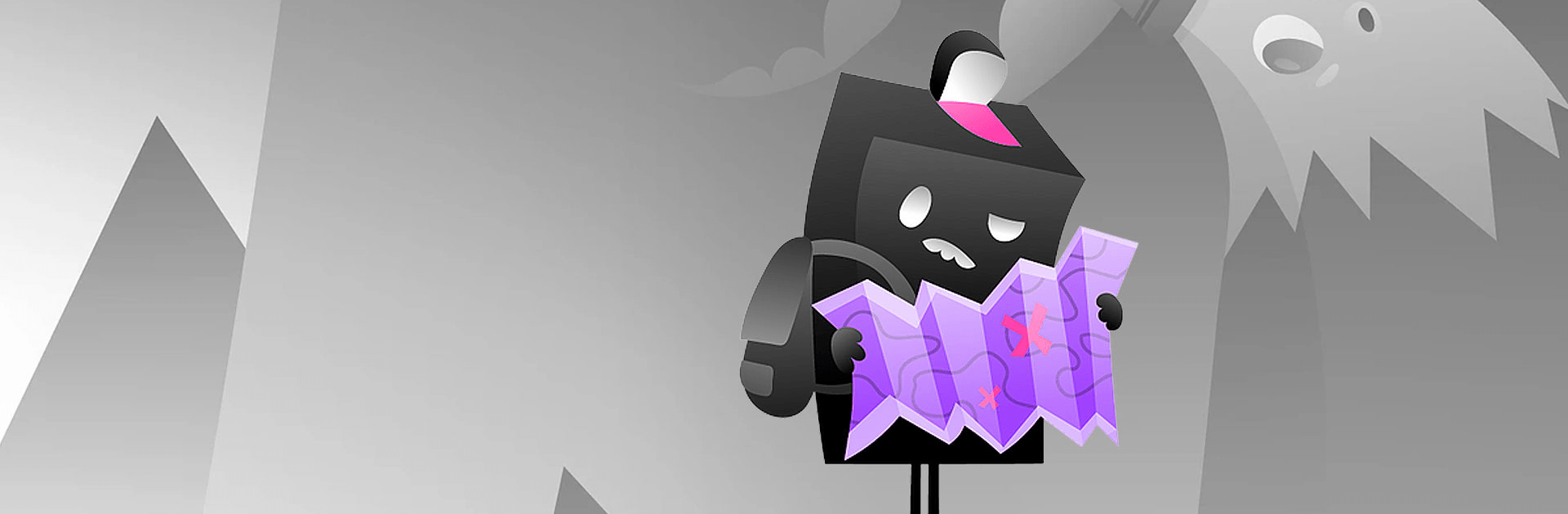

Cubo Adventure: Block Puzzle
Mainkan di PC dengan BlueStacks – platform Game-Game Android, dipercaya oleh lebih dari 500 juta gamer.
Halaman Dimodifikasi Aktif: 13 November 2020
Play Cubo Adventure on PC
Cubo Adventure: Block Puzzle is a puzzle game developed by Go wild games studio. BlueStacks app player is the best platform to play this Android game on your PC or Mac for an immersive gaming experience.
Looking for the next puzzle game sensation? Search no more! Cubo Adventure: Block Puzzle is set to occupy all of your free time. Solve the deliciously difficult, cube-based puzzle challenges, then move onto the next one.
You have a set number of turns to use the blocks to draw the shape on the board. Use your mastery of spatial geometry to create, combine, and clear blocks in order to form the shape! Clear lines by completing full lines, either vertically or horizontally.
Be slow and considerate with your moves; if you fail to draw the shape, it’s over for you! But don’t worry — there’s always another chance to have a go at the puzzle.
Think you’re hot stuff? Try clearing out multiple lines and blocks or matching the different colors to rake in the points. Think you’ve got it in you to record a new high score?
Mainkan Cubo Adventure: Block Puzzle di PC Mudah saja memulainya.
-
Unduh dan pasang BlueStacks di PC kamu
-
Selesaikan proses masuk Google untuk mengakses Playstore atau lakukan nanti
-
Cari Cubo Adventure: Block Puzzle di bilah pencarian di pojok kanan atas
-
Klik untuk menginstal Cubo Adventure: Block Puzzle dari hasil pencarian
-
Selesaikan proses masuk Google (jika kamu melewati langkah 2) untuk menginstal Cubo Adventure: Block Puzzle
-
Klik ikon Cubo Adventure: Block Puzzle di layar home untuk membuka gamenya




