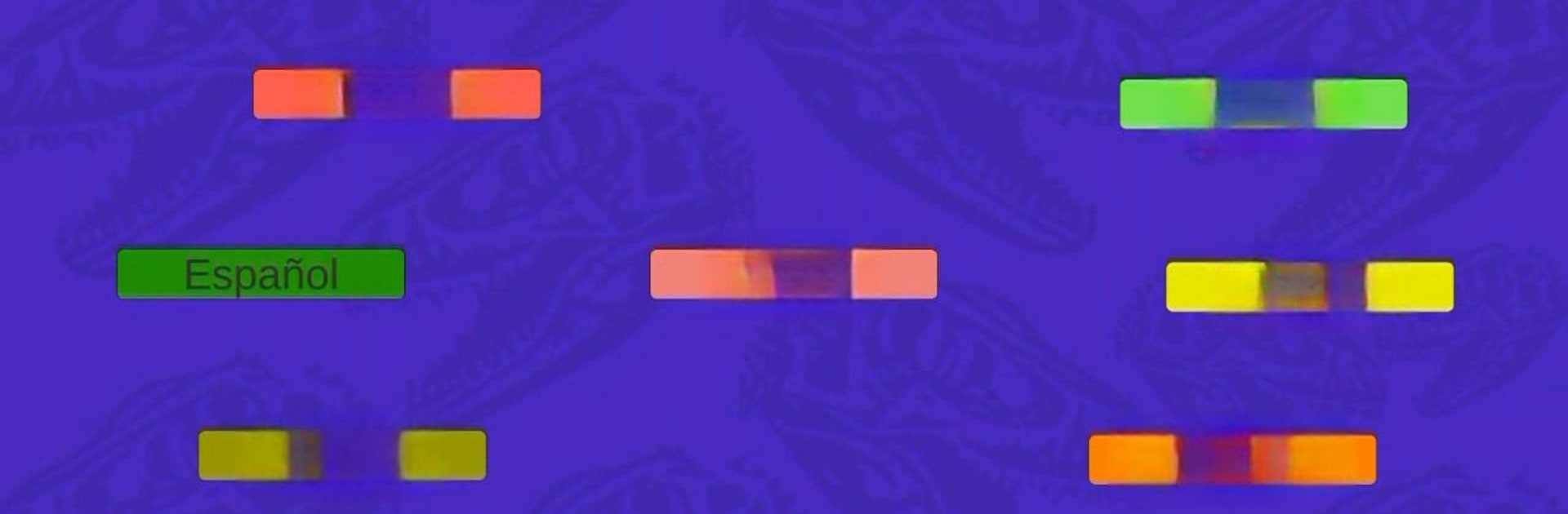
Dino und Zahlen
Spiele auf dem PC mit BlueStacks - der Android-Gaming-Plattform, der über 500 Millionen Spieler vertrauen.
Seite geändert am: Nov 7, 2025
Play Dino and Numbers on PC or Mac
Step into the World of Dino and Numbers, a thrilling Educational game from the house of Golden Baby. Play this Android game on BlueStacks App Player and experience immersive gaming on PC or Mac.
About the Game
Curious about numbers and love playful dinosaurs? Dino and Numbers from Golden Baby turns early learning into an adventure for young kids and preschoolers. It’s a colorful educational game where your child gets to hop, run, and solve puzzles as a happy dino or one of a bunch of zany number creatures across lively, maze-like worlds.
Game Features
-
Explore Fun Worlds
Wander through bright landscapes like fields, icy caves, and even a circus as you help Dino gather everything from fruit to balloons. There’s always a new place to check out—sometimes even an alien base! -
Learn Numbers in Seven Languages
Kids can hear and practice numbers from 1 to 10 in English, Russian, Deutsch, Spanish, Portuguese, French, and Arabic. The spoken numbers make it easy for little ones to pick up counting in all sorts of languages. -
Meet Animated Number Friends
Each number has its own voice and personality, becoming playful animals or creatures—a crocodile, dragonfly, swan, and even a silly clown. You never know who will pop up next. -
Four Play Modes
Switch things up with several game options: classic 2D adventure as Dino, play as one of the clever numbers, put together jigsaw puzzles, or enjoy popping balloons filled with goofy artwork. -
Interactive Puzzles
Solve puzzles by assembling fun creatures from pieces, or create snappy scenes using shapes and items gathered in the main game. -
Balloon Reward Rounds
Finish maze levels and you’re off to a balloon-blasting mini-game, where every burst reveals surprise numbers or creatures. -
Designed for Little Kids
The bold animations, lively sound effects, and gentle learning pace are all tuned for toddlers and preschoolers. -
Play for Free
No need to worry about upfront costs—Dino and Numbers is free to enjoy. -
Optimized for BlueStacks
Try Dino and Numbers on BlueStacks for a smooth experience that keeps all the fun crisp and easy to control.
Slay your opponents with your epic moves. Play it your way on BlueStacks and dominate the battlefield.
Spiele Dino und Zahlen auf dem PC. Der Einstieg ist einfach.
-
Lade BlueStacks herunter und installiere es auf deinem PC
-
Schließe die Google-Anmeldung ab, um auf den Play Store zuzugreifen, oder mache es später
-
Suche in der Suchleiste oben rechts nach Dino und Zahlen
-
Klicke hier, um Dino und Zahlen aus den Suchergebnissen zu installieren
-
Schließe die Google-Anmeldung ab (wenn du Schritt 2 übersprungen hast), um Dino und Zahlen zu installieren.
-
Klicke auf dem Startbildschirm auf das Dino und Zahlen Symbol, um mit dem Spielen zu beginnen

