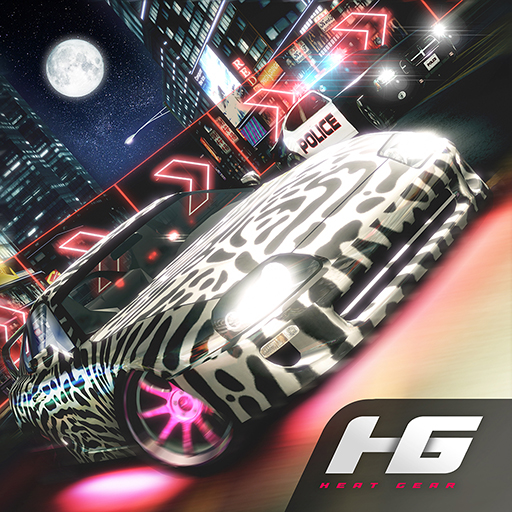Rally Horizon
Graj na PC z BlueStacks – Platforma gamingowa Android, która uzyskała zaufanie ponad 500 milionów graczy!
Strona zmodyfikowana w dniu: 4 kwi 2024
Play Rally Horizon on PC or Mac
Rally Horizon is a Racing game developed by GRAYPOW. BlueStacks app player is the best platform to play this Android game on your PC or Mac for an immersive Android experience.
Prepare to ignite your passion for speed! Download Rally Horizon on PC with BlueStacks! Explore the pulse-pounding world of high-octane racing, where you’ll pilot an array of supercars across stunning global landscapes. Select your dream ride and dash across truly challenging, multi-terrain circuits that promise to keep you glued to the edge of your seat!
Compete in races featuring the most incredible supercars. Each vehicle in your garage is a masterpiece in itself, meticulously crafted to deliver an unmatched driving experience. Conquer challenging terrains, including muddy tracks and snowy roads, with finesse. Engage in exhilarating stunt races that will push your driving skills to the limit and earn you the title of champion.
Join the ultimate racing party and enjoy the electrifying atmosphere of high-octane competitions. Dominate the race tracks, showcase your driving prowess, and make every race a memorable victory.
Unleash the speed demon within! Download Rally Horizon on PC with BlueStacks, and etch your legacy on the asphalt. Deep breath. Hands on the wheel. Now stomp the gas!
Zagraj w Rally Horizon na PC. To takie proste.
-
Pobierz i zainstaluj BlueStacks na PC
-
Zakończ pomyślnie ustawienie Google, aby otrzymać dostęp do sklepu Play, albo zrób to później.
-
Wyszukaj Rally Horizon w pasku wyszukiwania w prawym górnym rogu.
-
Kliknij, aby zainstalować Rally Horizon z wyników wyszukiwania
-
Ukończ pomyślnie rejestrację Google (jeśli krok 2 został pominięty) aby zainstalować Rally Horizon
-
Klinij w ikonę Rally Horizon na ekranie startowym, aby zacząć grę