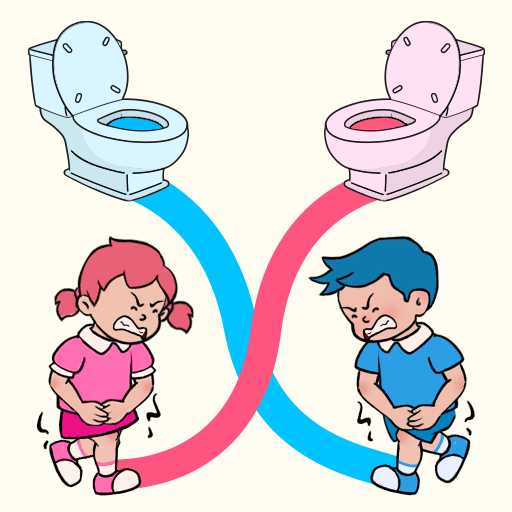Grima Monster Run
Play on PC with BlueStacks – the Android Gaming Platform, trusted by 500M+ gamers.
Page Modified on: Jul 20, 2023
Play Grima Monster Run on PC
Lost in a strange world. Here you can encounter many strange creatures and dangerous monsters such as Skibydi Toilet, Yellow Baby, BamBam, and especially Grima Shake... To escape this place, you must defeat all challenges in the game. Let's use your wits and all your senses to win.
⭐ How To Play ⭐
- Move Grima Shake to collect monsters and dodge traps
- Merge to increase monster power
Note: Please arrange a reasonable formation to defeat the boss
Good luck and hope you have a more funny time with Grima Shake Monster Run!
Play Grima Monster Run on PC. It’s easy to get started.
-
Download and install BlueStacks on your PC
-
Complete Google sign-in to access the Play Store, or do it later
-
Look for Grima Monster Run in the search bar at the top right corner
-
Click to install Grima Monster Run from the search results
-
Complete Google sign-in (if you skipped step 2) to install Grima Monster Run
-
Click the Grima Monster Run icon on the home screen to start playing