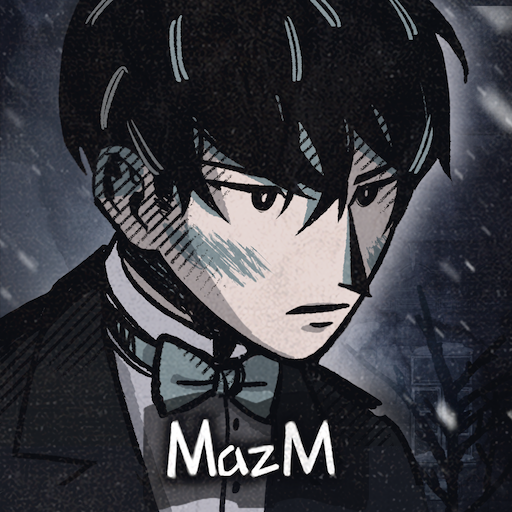Jekyll e Hyde
Jogue no PC com BlueStacks - A Plataforma de Jogos Android, confiada por mais de 500 milhões de jogadores.
Página modificada em: Jan 14, 2025
Play MazM: Jekyll and Hyde on PC
[Game Features]
- Genre: Story Adventure Game.
- Enjoy all content with one single payment.
- Enjoy the game even without internet connection.
- Revel in the fascinating mystery portrayed with extraordinary artwork and captivating BGM.
- Jekyll and Hyde has been optimized for 16:9
◆MazM’s Second Project◆
Our second project, ‘MazM: Jekyll and Hyde’, is our interpretation of a great piece of classic literature. It is a story adventure game based on Robert Louis Stevenson's 1886 mystery novel ‘Strange Case of Dr. Jekyll and Mr. Hyde’.
Find clues, enjoy stories, and solve problems.
Haunting artwork captures the gloomy atmosphere of London in the late 19th century, setting it apart from other traditional games. Experience the mystery of the original's cat and mouse game through the eyes of Mr. Utterson, a lawyer chasing Hyde, and face the psychological changes that the main character undergoes.
Play and experience cinematic, movie-caliber storytelling.
◆ MazM Project Introduction
∙ MazM is a project that reinterprets well-known stories into games.
∙ The essence of the original story can be found everywhere in the game.
∙ Immerse yourself in the emotional rollercoaster that goes beyond the original tale.
∙ MazM Official Homepage: www.mazm.me
[Essential Access Permission Guide]
When using apps, we ask for access to provide the following services.
- Device photo / media / file access:
The app currently does not have access to device photos and media, and is only used to access game data.
Jogue Jekyll e Hyde no PC. É fácil começar.
-
Baixe e instale o BlueStacks no seu PC
-
Conclua o login do Google para acessar a Play Store ou faça isso mais tarde
-
Procure por Jekyll e Hyde na barra de pesquisa no canto superior direito
-
Clique para instalar Jekyll e Hyde a partir dos resultados da pesquisa
-
Conclua o login do Google (caso você pulou a etapa 2) para instalar o Jekyll e Hyde
-
Clique no ícone do Jekyll e Hyde na tela inicial para começar a jogar