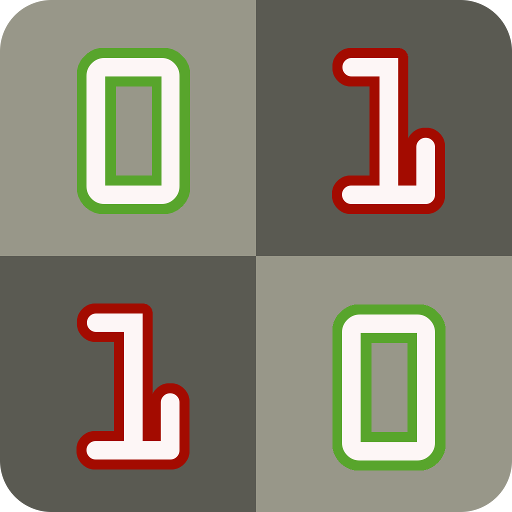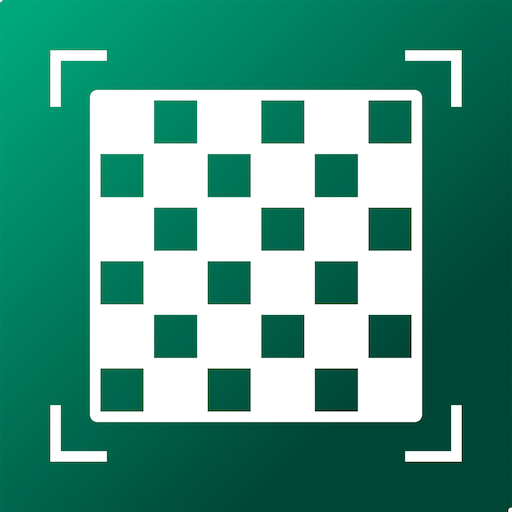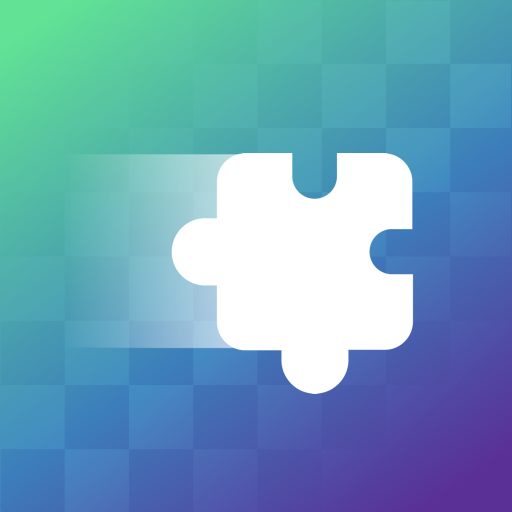Chess Puzzle
Graj na PC z BlueStacks – Platforma gamingowa Android, która uzyskała zaufanie ponad 500 milionów graczy!
Strona zmodyfikowana w dniu: 3 stycznia 2022
Play Chess Puzzle on PC
Using the movement rules of standard Chess, your goal is to clear the board of all but one piece.
Here are the rules:
1) Each move must result in a capture.
2) There is no check rule for the king.
3) To win the board, you must capture all but the last attacking piece.
Early challenges may seem easy, but soon you’ll find yourself in deeper waters, pushing your mind and thinking hard about your moves to try and solve the game.
Zagraj w Chess Puzzle na PC. To takie proste.
-
Pobierz i zainstaluj BlueStacks na PC
-
Zakończ pomyślnie ustawienie Google, aby otrzymać dostęp do sklepu Play, albo zrób to później.
-
Wyszukaj Chess Puzzle w pasku wyszukiwania w prawym górnym rogu.
-
Kliknij, aby zainstalować Chess Puzzle z wyników wyszukiwania
-
Ukończ pomyślnie rejestrację Google (jeśli krok 2 został pominięty) aby zainstalować Chess Puzzle
-
Klinij w ikonę Chess Puzzle na ekranie startowym, aby zacząć grę