
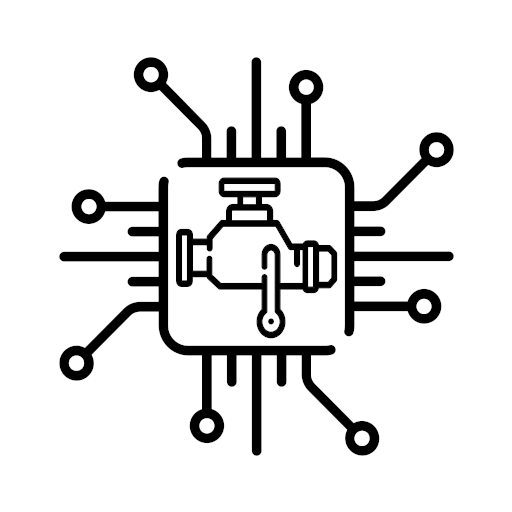
MyOBD PRO – OBD2 diagnostics and car scanner
Play on PC with BlueStacks – the Android Gaming Platform, trusted by 500M+ gamers.
Page Modified on: October 6, 2019
Play MyOBD PRO – OBD2 diagnostics and car scanner on PC
MyOBD is an OBD II car diagnostics tool and fault codes scanner that uses a Bluetooth/USB/WiFi ELM327/ OBD adapters to connect to your car OBD 2 management system.
Car diagnostics
Check your car at real-time. Discover, review and delete trouble codes. Share history of reported issues. Track your trips. Analyse fuel economy. Measure real car acceleration.
Car doctor (car scanner)
Scan your car for OBD fault codes. Check Engine Light (MIL) state. Get more information about reported problem - description of the issue, causes of the origin, possible solutions. Clear stored diagnostic trouble codes (DTC). Share diagnostics data (history of reported issues) with your service/repair technician (professional assistance). Please note that only the ECU (engine control unit) is supported at the time. We will be adding support for other control units in the future.
Real-time data
Check real-time data form your car’s OBD-II sensors (PIDs) such as: vehicle speed (mph, km/h), engine speed (rpm), DPF temperature, EGR temperature, MAF ratio, O2 oxygen sensors and multiple other PIDs that are supported by your car. You can use graphs (line charts and circular gauges) to display value of selected sensors. Please note that the number of supported OBD2 parameters PIDs depends on your car (brand, model, year).
Trip tracker
Record your trips to display long-term fuel economy of your vehicle. Check expenses on fuel (gas money). Review your trips. Check where your car was at specified time (map tracking functionality). Use GPS to track your trip. Please note, that fuel economy calculation functionality is available only when required OBD2 sensors PIDs (MAF or MAP+IAT+RPM) are supported by your car.
Other functions
• Use custom performance gauges and graphs
• Use the app with multiple cars (profiles)
• Use GPS acceleration tests
• View recorded trips in the Google Maps
• Import custom diagnostic trouble codes (DTC)
• Use custom configurations for non-standard parameters PIDs
Requires Bluetooth/USB/WiFi OBD II adapter to connect to the engine control unit (ECU). The adapter is required to be plugged into the diagnostic socket in the car which gives your phone/tablet access to the ECU. If you buy the adapter from China please avoid buying those that are marked as v2.1 (they are often buggy). Works on any vehicle that uses the OBD II standard (most vehicles built after 2000).
More features will be coming in future releases so if you find some bug or have some idea please do not hesitate and contact us.
Play MyOBD PRO – OBD2 diagnostics and car scanner on PC. It’s easy to get started.
-
Download and install BlueStacks on your PC
-
Complete Google sign-in to access the Play Store, or do it later
-
Look for MyOBD PRO – OBD2 diagnostics and car scanner in the search bar at the top right corner
-
Click to install MyOBD PRO – OBD2 diagnostics and car scanner from the search results
-
Complete Google sign-in (if you skipped step 2) to install MyOBD PRO – OBD2 diagnostics and car scanner
-
Click the MyOBD PRO – OBD2 diagnostics and car scanner icon on the home screen to start playing




