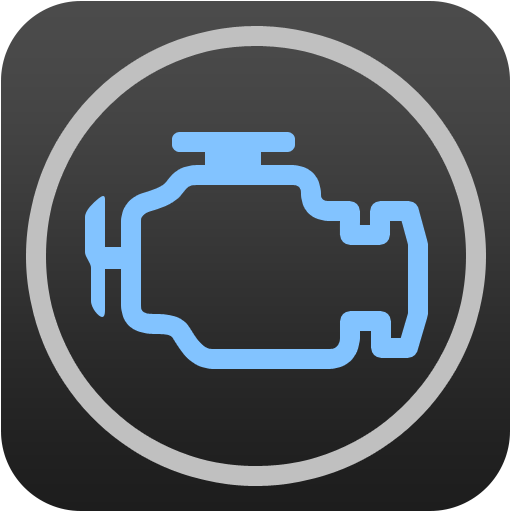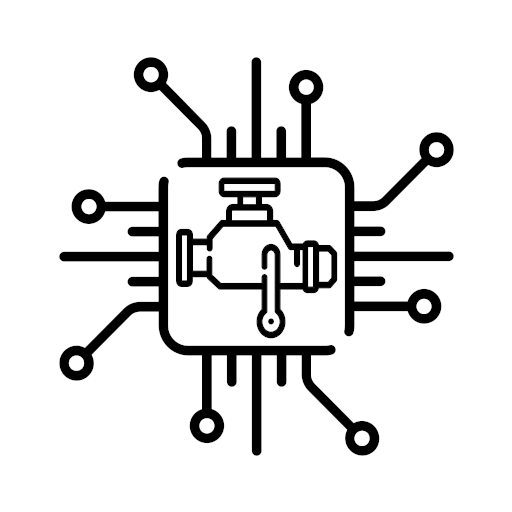
MyOBD PRO – OBD2 diagnostics and car scanner
车辆和交通 | Vít Tlustoš
在電腦上使用BlueStacks –受到5億以上的遊戲玩家所信任的Android遊戲平台。
Play MyOBD PRO – OBD2 diagnostics and car scanner on PC
MyOBD
MyOBD is an OBD II car diagnostics tool and fault codes scanner that uses a Bluetooth/USB/WiFi ELM327/ OBD adapters to connect to your car OBD 2 management system.
Car diagnostics
Check your car at real-time. Discover, review and delete trouble codes. Share history of reported issues. Track your trips. Analyse fuel economy. Measure real car acceleration.
Car doctor (car scanner)
Scan your car for OBD fault codes. Check Engine Light (MIL) state. Get more information about reported problem - description of the issue, causes of the origin, possible solutions. Clear stored diagnostic trouble codes (DTC). Share diagnostics data (history of reported issues) with your service/repair technician (professional assistance). Please note that only the ECU (engine control unit) is supported at the time. We will be adding support for other control units in the future.
Real-time data
Check real-time data form your car’s OBD-II sensors (PIDs) such as: vehicle speed (mph, km/h), engine speed (rpm), DPF temperature, EGR temperature, MAF ratio, O2 oxygen sensors and multiple other PIDs that are supported by your car. You can use graphs (line charts and circular gauges) to display value of selected sensors. Please note that the number of supported OBD2 parameters PIDs depends on your car (brand, model, year).
Trip tracker
Record your trips to display long-term fuel economy of your vehicle. Check expenses on fuel (gas money). Review your trips. Check where your car was at specified time (map tracking functionality). Use GPS to track your trip. Please note, that fuel economy calculation functionality is available only when required OBD2 sensors PIDs (MAF or MAP+IAT+RPM) are supported by your car.
Other functions
• Use custom performance gauges and graphs
• Use the app with multiple cars (profiles)
• Use GPS acceleration tests
• View recorded trips in the Google Maps
• Import custom diagnostic trouble codes (DTC)
• Use custom configurations for non-standard parameters PIDs
Requires Bluetooth/USB/WiFi OBD II adapter to connect to the engine control unit (ECU). The adapter is required to be plugged into the diagnostic socket in the car which gives your phone/tablet access to the ECU. If you buy the adapter from China please avoid buying those that are marked as v2.1 (they are often buggy). Works on any vehicle that uses the OBD II standard (most vehicles built after 2000).
More features will be coming in future releases so if you find some bug or have some idea please do not hesitate and contact us.
MyOBD is an OBD II car diagnostics tool and fault codes scanner that uses a Bluetooth/USB/WiFi ELM327/ OBD adapters to connect to your car OBD 2 management system.
Car diagnostics
Check your car at real-time. Discover, review and delete trouble codes. Share history of reported issues. Track your trips. Analyse fuel economy. Measure real car acceleration.
Car doctor (car scanner)
Scan your car for OBD fault codes. Check Engine Light (MIL) state. Get more information about reported problem - description of the issue, causes of the origin, possible solutions. Clear stored diagnostic trouble codes (DTC). Share diagnostics data (history of reported issues) with your service/repair technician (professional assistance). Please note that only the ECU (engine control unit) is supported at the time. We will be adding support for other control units in the future.
Real-time data
Check real-time data form your car’s OBD-II sensors (PIDs) such as: vehicle speed (mph, km/h), engine speed (rpm), DPF temperature, EGR temperature, MAF ratio, O2 oxygen sensors and multiple other PIDs that are supported by your car. You can use graphs (line charts and circular gauges) to display value of selected sensors. Please note that the number of supported OBD2 parameters PIDs depends on your car (brand, model, year).
Trip tracker
Record your trips to display long-term fuel economy of your vehicle. Check expenses on fuel (gas money). Review your trips. Check where your car was at specified time (map tracking functionality). Use GPS to track your trip. Please note, that fuel economy calculation functionality is available only when required OBD2 sensors PIDs (MAF or MAP+IAT+RPM) are supported by your car.
Other functions
• Use custom performance gauges and graphs
• Use the app with multiple cars (profiles)
• Use GPS acceleration tests
• View recorded trips in the Google Maps
• Import custom diagnostic trouble codes (DTC)
• Use custom configurations for non-standard parameters PIDs
Requires Bluetooth/USB/WiFi OBD II adapter to connect to the engine control unit (ECU). The adapter is required to be plugged into the diagnostic socket in the car which gives your phone/tablet access to the ECU. If you buy the adapter from China please avoid buying those that are marked as v2.1 (they are often buggy). Works on any vehicle that uses the OBD II standard (most vehicles built after 2000).
More features will be coming in future releases so if you find some bug or have some idea please do not hesitate and contact us.
在電腦上遊玩MyOBD PRO – OBD2 diagnostics and car scanner . 輕易上手.
-
在您的電腦上下載並安裝BlueStacks
-
完成Google登入後即可訪問Play商店,或等你需要訪問Play商店十再登入
-
在右上角的搜索欄中尋找 MyOBD PRO – OBD2 diagnostics and car scanner
-
點擊以從搜索結果中安裝 MyOBD PRO – OBD2 diagnostics and car scanner
-
完成Google登入(如果您跳過了步驟2),以安裝 MyOBD PRO – OBD2 diagnostics and car scanner
-
在首頁畫面中點擊 MyOBD PRO – OBD2 diagnostics and car scanner 圖標來啟動遊戲